Work with the pre-selected equipment list
- At the Asset Management main menu, select Disposal
| Work With Pre-Selected Equipment List. The Pre-Selected Equipment List
display screen appears.
- To toggle between the weight and residual columns, click Toggle View
 .
.
- To subset the list by more than equipment type, unit, and assigned
facility:
- Click Subset
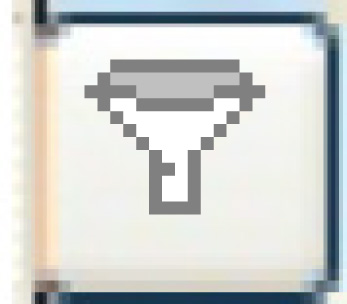 . The Used
Equipment Data Subset screen appears.
. The Used
Equipment Data Subset screen appears.
- Fill in the fields as required.
- Click Enter
 . You return to the Pre-Selected
Equipment List display screen where the list will be
limited to those items that match your specified criteria.
. You return to the Pre-Selected
Equipment List display screen where the list will be
limited to those items that match your specified criteria.
- To refresh the Days to Expiry:
- Click Refresh Expiry
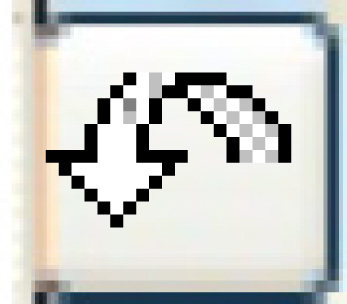 . The Refresh
Expiry Date screen appears.
. The Refresh
Expiry Date screen appears.
- If necessary, change the number of Days.
- Click Enter
 . You return to the Pre-Selected
Equipment List display screen where the Days to Expiry
field values will be updated.
. You return to the Pre-Selected
Equipment List display screen where the Days to Expiry
field values will be updated.
- To view the depreciation schedule for a unit:
- To view a unit's basic details:
- To view a unit's contract:
- Right-click on the unit and select Contracts.
For a lease contract, the Display
Contract Schedule A screen appears. For a rental agreement,
the Display Reservation/Rental
Details screen appears.
- To view a unit's attachments:
- To work with comments for a unit:
Back to Equipment Disposal
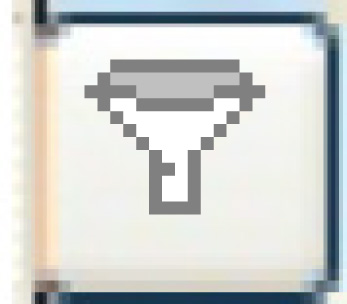 . The Used
Equipment Data Subset screen appears.
. The Used
Equipment Data Subset screen appears. . You return to the Pre-Selected
Equipment List display screen where the list will be
limited to those items that match your specified criteria.
. You return to the Pre-Selected
Equipment List display screen where the list will be
limited to those items that match your specified criteria.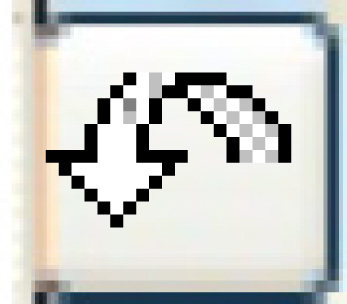 . The Refresh
Expiry Date screen appears.
. The Refresh
Expiry Date screen appears. . You return to the Pre-Selected
Equipment List display screen where the Days to Expiry
field values will be updated.
. You return to the Pre-Selected
Equipment List display screen where the Days to Expiry
field values will be updated.