Work with the pending disposal list
- At the Asset Management main menu, select Disposal
| Pending Disposal. The Pending
Disposal List display screen appears.
- To subset the list by more than equipment type, unit, and assigned
facility:
- Click Subset
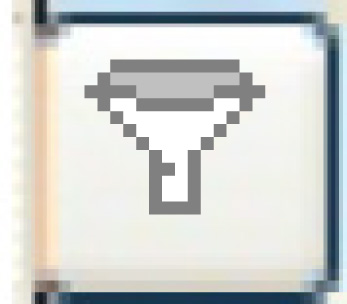 . The Used
Equipment Data Subset screen appears.
. The Used
Equipment Data Subset screen appears.
- Fill in the fields as required.
- Click Enter
 . You return to the Pending
Disposal List display screen where the list will be
limited to those items that match your specified criteria.
. You return to the Pending
Disposal List display screen where the list will be
limited to those items that match your specified criteria.
- To view a unit's depreciation information:
- To view a unit's basic details:
- To view a unit's attachments:
- To work with comments for a unit:
Back to Equipment Disposal
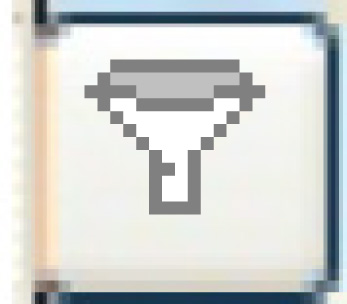 . The Used
Equipment Data Subset screen appears.
. The Used
Equipment Data Subset screen appears. . You return to the Pending
Disposal List display screen where the list will be
limited to those items that match your specified criteria.
. You return to the Pending
Disposal List display screen where the list will be
limited to those items that match your specified criteria.