Fuel island contract/customer override pricing
- At the EMMS main menu, select Administration | Tables --> | Administration Tables | Maintenance | Fuel Island | Products, Cost & Pricing.
- The Fuel Island Products change screen appears.
- Click Pricing
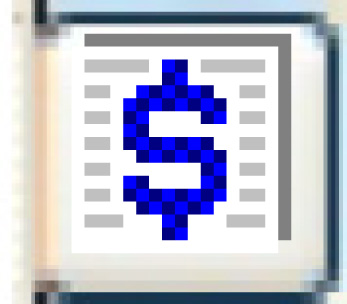 .
.
- The FI System Level Pricing Maintenance change screen appears.
- Right-click on the product and select Contract/Customer Override.
- The Contract/Cust Override Pricing change screen appears.
- Click Add
 .
.
- The Contract/Cust Override Pricing add screen appears.
- Fill in the fieldsfields as required.
Cont Type is the type of contract for which pricing is being overridden. You can right-click in the field and select Prompt to select the contract type from a list.
Cst Cmp is the company to which the customer being given special pricing is assigned. You can right-click in the field and select Prompt to select the company from a list.
Customer Number is the customer that is being given special pricing for the product. You can right-click in the field and select Prompt to select the customer from a list.
Cust Suff is the specific branch/address of the customer that is being given override pricing. You can right-click in the field and select Prompt to select the suffix from a list.
Effective Date is the date the override price goes into effect for the customer on the specified contract type.
Sale Price is the price per unit, to 2 decimal places, at which the fuel product will be sold to the customer. Only one of Sale Price, Amount Over Cost, or % Over Cost can be defined for a customer/contract type combination.
Amount Over Cost is the amount, to 2 decimal places, that will be added to the cost of the fuel product to calculate the price at which the product will be sold to the customer. Only one of Sale Price, Amount Over Cost, or % Over Cost can be defined for a customer/contract type combination.
% Over Cost is the percentage that will be added to the cost per unit of the fuel product to calculate the price at which the product will be sold to the customer. Only one of Sale Price, Amount Over Cost, or % Over Cost can be defined for a customer/contract type combination.
- Click Enter
 to save the override pricing.
to save the override pricing.
What next?