View reorganized file information
This option allows you to view the information once a reload has been done.
- At the EMMS main menu, select Administration | Utilities | Reorganize Files and Clear Work Files.
- The Enrich File Reorganization enter screen appears.
- Click Display File Info
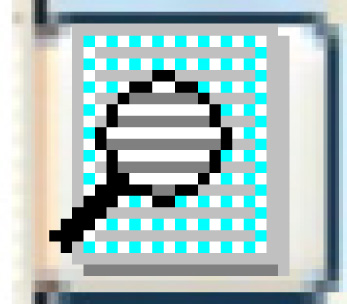 .
.
- The Display File Info by %Dlt screen appears.
- To view the list sorted by deleted space estimate, click View by Deleted Space Estimate
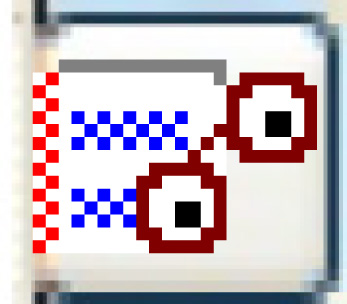 .
.
- Click View by % Deleted Records
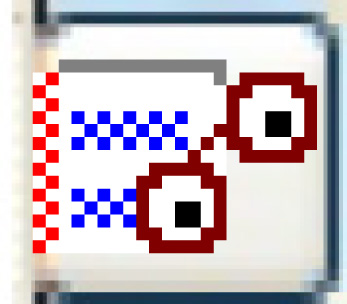 to return to the original view.
to return to the original view.
- Click View by % Deleted Records
- To view details about a file, right-click on the file and select Display.
- The File Member Details display screen appears.