Reorganize files and clear work files
This feature allows you to reorganize physical files and clear work files in the Enrich database, allowing you to regain disk space. It will limit you to working with the Enrich data library only.
- At the EMMS main menu, select Administration | Utilities | Reorganize Files and Clear Work Files.
- The Enrich File Reorganization enter screen appears.
- Fill in the fieldsfields as required.
Clear Work Files identifies whether or not the system should clear data from the work files prior to performing any file reorganizations. Enrich has many work files that are used to temporarily store information when producing reports or performing more complex processes. These work files may contain "orphaned" records when a job ends abnormally. The list of work files is supplied by Enrich Software Corp., and cannot -- and should not -- be modified by the user.
Deleted Estimated Size GE - you can process files based on the ESTIMATED disk space recovery (in bytes) being greater than or equal to the size specified here. The size is a function of the length of records in the file. Please note that the estimate of deleted record space is only useful as a rough tool for relative comparison between the files. You may recover more or less disk space with the actual file reorganization.
Hours To Run allows you to specify a "relative" number of hours for the process to run before it self-terminates -- the process of loading file information and reorganizing files may be extremely long-running. The process will not terminate precisely at the elapsed hours specified here; instead, it will not initiate the next file clear or reorg once that number of hours has elapsed. This is important to realize, as a single file reorg on an extremely large file could take several hours to complete depending on your system size and activity. So please allow for additional time for the process to complete its current task when entering the number of hours to run.
Job Queue Long Run is a specific job queue for the process, rather than using your default job queue.
Job Scheduled Date is a specific date to run the job. Leave blank to run the job immediately. You can click on the calendar
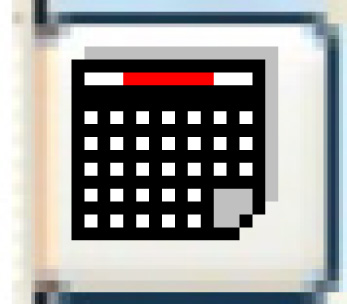 button to select the date.
button to select the date.Job Scheduled Time is a specific time to run the job. Leave blank to run the job immediately.
Percent Deleted Records GE is optional. You can process files based on the percentage of deleted records being greater than or equal to the percentage specified here.
Perform File Reorganization identifies whether or not to perform an AS/400 RGZPFM command to compress out deleted records from Enrich files. Since the goal is to reclaim disk space, this process is designed to reorganize files with the biggest impact first.
Reload File Info controls step 1 of the process, which is to create a list of the Enrich files and the number of deleted records in each. This option should be set to Yes the first time you use this feature.
The reload can be time consuming, so you may choose not to reload the file information each time processing is performed. Keep in mind that the file information will eventually become outdated and no longer represent the current state of the Enrich files. It should be refreshed periodically to continue to provide useful information.
- Click Enter
 .
.
- The files will be reorganized.