PM patterns
PM patterns are used with sliding PMs.
- At the EMMS main menu, select Maintenance | Preventive Maintenance | Programs.
- The Work With Programs display screen appears.
- Right-click on the program and select Interval.
- The Edit Program Specifications change screen appears.
- Click Pattern
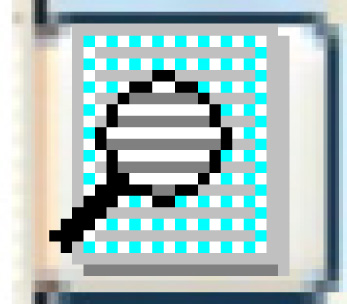 .
.
- The PM Pattern add screen appears.
- Fill in the fieldsfields as required.
Pattern Sequence is a unique number identifying the order in which the entry is to be performed.
Description is a brief description of the pattern item.
- Click Enter
 to save the pattern.
to save the pattern. - Click Change
 to go to the PM Pattern change screen.
to go to the PM Pattern change screen. - You can now enter activities (required) and document links (optional) for each pattern sequence.
- Click Exit
 to return to the Edit Program Specifications change
screen.
to return to the Edit Program Specifications change
screen.
Back to PM Program Tables