IP security
If connection logging is enabled, this option allows you to view the connection log. It shows what IP address is used by users connecting to Enrich, allowing you to see who is connected from "home" or other IPs outside of the approved list.
If the IP white list is enabled, you can view and change it from here. The white list allows you to deny certain users the ability to connect to Enrich from home, but allow others. You can also allow certain users to connect to the demo environment from home but not the production environment.
Two Finance and Administration business parameters enable connection logging and the IP white list.
- At the EMMS main menu, select Administration | Security | IP Security.
- The Display Connection Log screen appears.
- Use the positioning and limiting fields at the top of the list to view the information you need.
- To work with the IP white list, click IP White List
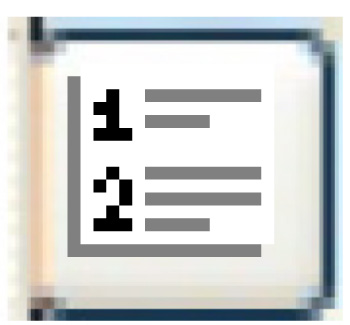 .
.
- The Display IP White List screen appears.
- Click Change
 .
.
- The Edit IP White List change screen appears.
- Click Add
 .
.
- The Edit IP White List add screen appears.
- Fill in the fields as required.
Route Destination is an IP address.
Subset Mask is a subnet mask.
Note: The combination indicates a range of valid IP addresses. These IP ranges determine if the user's IP address is on the valid approved list and, if not, they will be denied access to the Enrich environment.
If the user's IP address is not on the approved white list but they have a User Defaults setting that allows them to bypass the white list, they will be granted access and can effectively sign on from home.
The IP Address and Subnet mask are translated to an internal from-to numeric IP address range; the user's IP address is also converted to an internal numeric IP value and then compared against the range.
- Click Enter
 to save the white list.
to save the white list. - Click Exit
 twice to return to the menu.
twice to return to the menu.
Back to Security