Email Premium Forms reports
If the APIs have been set to those appropriate to Premium Forms, the Premium Forms version of a report will be generated automatically. However, the reports will not be printed or sent out automatically. You must go to the Premium Forms option in the appropriate module to view and send the reports.
If re-sending reports, you can send a single email to multiple recipients if the Premium Forms parameter email.single is set to true. You can still send an email to a single recipient if you zoom into the document on the screen. This applies to PF email submissions, AR Customer Statements, Remittance Advice, Direct Debit Notifications, and Notice of Missing Trip Distances.
- At the EMMS main menu, select Administration | Premium Forms Email Submissions or Customer | Premium Forms Email Submissions.
- The Premium Form Email Submissions display screen appears.
- Click herehere to view information about the fields on this screen.
Source Document is the number assigned to the source document that generated the report (e.g. the work order number).
Type is the type of premium form document this is. It is promptable in the selection field.
Entity Name is the name of the entity (e.g. customer) that the report is for. It is promptable in the selection field.
Date Created is the date the report was created.
Date Sent is the date the email was sent. If there is more than one date sent, *MULT* will show.
To Email Address is the email adress the report will go to. If there is more than one email address, *MULTIPLE* will show.
RPT Number is a sequential number assigned by the system to each report.
- If any lines appear in color, it means there was an error emailing the report. Red indicates a high failure, pink is a warning, and yellow indicates another type of failure. To drill into the error:
- Right-click on the line and select Email Failure.
- The Select Email Failure display screen appears.
- Right-click on the error and select Select.
- The Failure Details display screen appears, identifying the problem, e.g. "Error in email address".
- Click Exit
 twice to return to the Premium Form Email Submissions display screen.
twice to return to the Premium Form Email Submissions display screen. - If the error was in the email address and you know what the correct address is, right-click on the error line and select Zoom.
- The Work With Email Recipients display screen appears.
- Right-click on the recipient with the error and select Change.
- The Change Email Recipient Details screen appears.
- Correct the To email address.
- Click Enter
 to save the change.
to save the change.
- The Confirm prompt appears.
- Click Confirm.
- You return to the Work With Email Recipients display screen.
- Right-click on the recipient and select Send Email.
- The email will be sent again.
- Click Exit
 to return to the Premium Form Email Submissions display screen.
to return to the Premium Form Email Submissions display screen.
- Right-click on the line and select Email Failure.
- Click herehere to view information about the fields on this screen.
- The Premium Form Email Submissions display screen appears.
- To work with reports that have been generated for a miscellaneous customer:
- Click Miscellaneous Customer
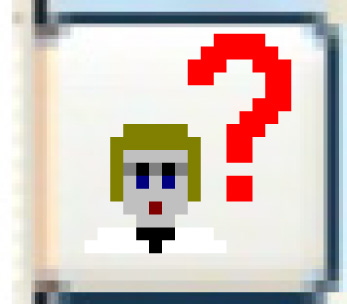 .
.
- The Select Customer screen appears.
- Double-click on the customer.
- All reports for that customer will be listed.
- Click Miscellaneous Customer
- To toggle between all emails and unsent emails, click All/Unsent
 .
. - To work with the reports that have been generated by another user:
- Click Alternate User
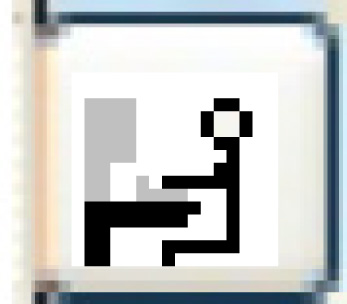 .
.
- The Change Premium Forms User ID screen appears.
- Type in the user ID you wish to work with.
- Click Enter
 .
.
- Reports generated by that person will be listed.
- Click Alternate User
- To work with reports that have been generated by all users, click All Users
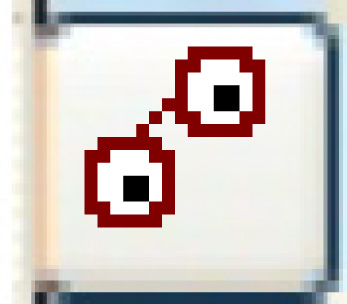 .
. - To print out all spool files for a report, right-click on the report and select Print All.
- To work with the email recipients for a report:
- Right-click on the report and select Zoom.
- The Work With Email Recipients display screen appears.
- To send the report to a particular person, right-click on their email address and select Send Email.
- To remove a person from the email list, right-click on their email address and select Delete.
- To change an email address:
- Right-click on it and select Change.
- The Change Email Recipient Details screen appears.
- Change any values as required.
- Click Enter
 to save the changes.
to save the changes.
- Right-click on it and select Change.
- To add a person to the email list:
- Click Add
 .
.
- The Change Email Recipient Details add screen appears.
- Fill in the fieldsfields as required.
Render Method identifies how the report will be generated. You can click on the Prompt
 button to select the render method from a list. Possible values are:
button to select the render method from a list. Possible values are:- PCL - Print Control Language
- PDF - Portable Document Format
- PS - Post Script
'To' Email is the email address the report will be sent to.
Hold / Email identifies whether the report should be held or emailed immediately.
'From' Email is the email address that will be used as the sender's address.
- Click Enter
 .
.
- The address is added to the email list.
- Click Add
- Click Exit
 to return to the Premium Forms Email Submissions display screen.
to return to the Premium Forms Email Submissions display screen.
- Right-click on the report and select Zoom.
- To send all emails for a report, right-click on the report and select Email All.
- The emails will be sent to everyone on the email list for the report.
- If you Email All and there are multiple emails and one has already been sent while the others have not, a prompt will appear asking if you want to just send the unsent emails or if you want to send all of them.
- The emails will be sent to everyone on the email list for the report.
- To delete a report from the system:
- Right-click on the report and select Delete.
- The report will be deleted.
- If Type = BE, the batch and its linked emails will be deleted.
- Right-click on the report and select Delete.
- To work with merge or batch grouping of emails:
- Click Manual Grouping
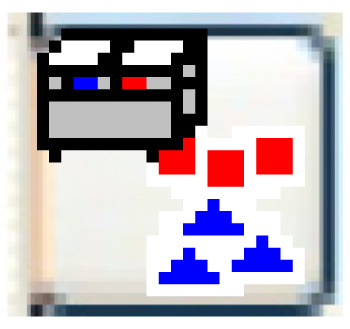 .
.
- The PF Email Manual Grouping - Merge 1 PDF display screen appears.
- Click Toggle M/B
 to toggle between the merge and batch screens.
to toggle between the merge and batch screens. - Select the documents you want to group by right-clicking on them and selecting Group.
- Once all documents have been selected, click Group Selected Emails
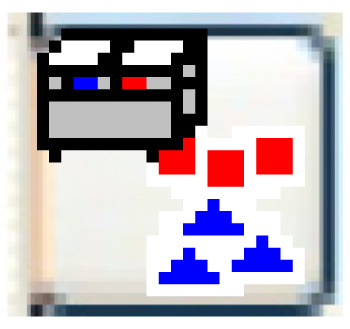 .
.
- The Confirm Grouping - Merge/Batch screen appears.
- A warning appears in red if you have selected invoices across different customers.
- If you select invoices for different email addresses, all of the email addresses will be included.
- To add email addresses, if required:
- Click Recipient List
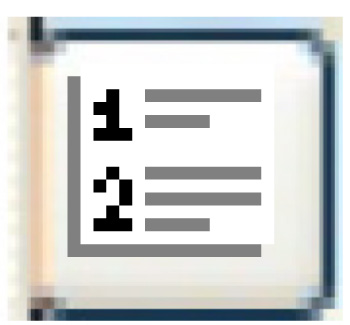 .
.
- The Edit Email Recipients - Batch/Merge or the Multiple Recipients - Grouping screen appears.
- Enter the new emails, then click Enter
 to save.
to save.
- You return to the Confirm Grouping - Merge/Batch screen.
- Click Recipient List
- To confirm the grouping:
- Click Enter
 .
.
- The Confirm prompt appears.
- Click Confirm.
- You return to the PF Email Grouping - Merge or Batch screen where the message "Request processed. Batch # 99 created for the request" appears.
- The Batch M email will have 1 PDF with all selected invoices.
- The Batch B email will have 1 email with all selected PDFs attached separately.
- Click Enter
- Click Manual Grouping
- To automatically merge email documents into a single PDF or batch emails into a single email:
- Click Batch Grouping
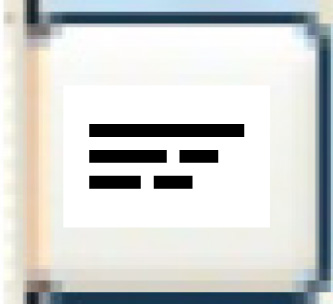 .
.
- The PF Batch Grouping enter screen appears.
- If required, change the selections for Group By Type and Group By Suffix.
- Click Enter
 .
.
- The job is submitted to batch.
- Emails are grouped by Type, full Customer Number (company-entity-suffix), and Email Address unless the radio buttons were changed.
- A transaction lock record with type PF is written to the Transaction Lock file to block grouping until this job is finished.
- Click Batch Grouping
- To view information about a batch/merge group:
- Right-click on the group (Type = BE) and select Zoom.
- The Work With Email Recipients display screen appears.
- Right-click on a line and select Detail.
- The Display Group Detail screen appears.
- Right-click on the group (Type = BE) and select Zoom.
Back to How To