Add an iSeries user ID
- At the EMMS main menu, select Administration | Security | User IDs.
- The Edit User change screen appears.
- Click the AS/400 User ID Administration
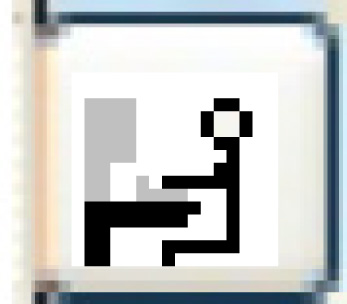 icon on the right.
icon on the right.
- The Enrich Library Management Work With User Profiles display screen appears.
- Click Add
 .
.
- The Create User ID enter screen appears.
- Fill in the fieldsfields as required.
User ID will begin with a 3-character client code unique to your company. Enter from 1 to 7 additional characters or numbers to define the user ID. Example: if you enter SHOP1, the resulting user ID will be FJWSHOP1; if you enter NANCY, the resulting user ID will be FJWNANCY.
Description is a description or name of the person/group who will be using the ID.
Data Access Override identifies what data you have explicitly authorized this user ID to access. Possible values are:
- DEMO - demonstration/test data only.
- PROD - production/live data only.
- ANY - both demonstration and production data. User will be prompted to choose which data to work with when they sign on to Enrich.
Printer identifies the default place where this user's reports will be printed or held for printing. QPRINT is the standard printer output queue. Any reports sent to QPRINT will not automatically print; you may view the reports online or choose to move them to another printer for printing.
Printer names will begin with a 3-character code unique to your company. The printer definition must already exist on the Enrich system. The printer defined here may be overridden from within Enrich; printer overrides may be specified for the user, facility, or individual report.
- Click Enter
 . The ID will be created.
. The ID will be created.
- The password will be a derivative of their user ID as follows: 'X', Position 4-9 of user ID, position 1-3 of user ID; e.g. user ID = FJWMECH1, password = XMECH1FJW; user ID = FJW1234567, password = X123456FJW.
- The password is set to expired, so the next (first) time they sign on they must change it to something different.
Back to Employees/Users