Rental rate review letter parameters
- At the EMMS main menu, select Administration | Business Parameters.
- The Business Parameters display screen appears.
- Right-click on Lease/Rental and select Change.
- The Business Parms-Lease/Rental - Page 1 change screen appears.
- Click Next Page
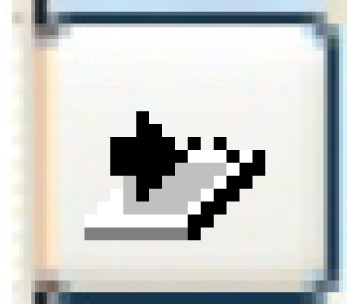 to continue.
to continue.
- The Business Parms-Lease/Rental - Page 2 change screen appears.
- Click Next Page
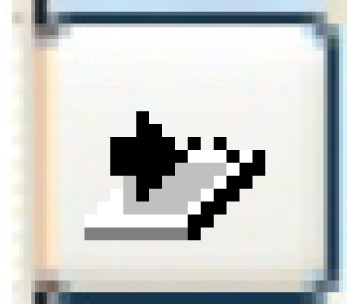 to continue.
to continue.
- The Business Parms-Lease/Rental - Page 3 change screen appears.
- Click Next Page
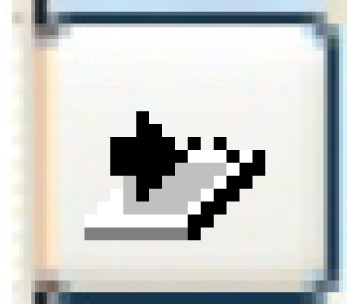 to continue.
to continue.
- The Business Parms-Lease/Rental - Page 4 change screen appears.
- Click Rental Rate Review Letter Parms
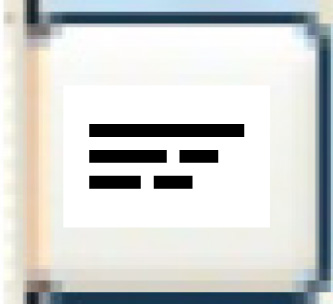 .
.
- The Rental Rate Review Letters Parms screen appears.
- Fill in or change the Months Since Last Rental - the number of months to go back to see if the customer has rented the equipment type.
- Click Enter
 to save.
to save. - To work with the header or footer for the rates escalated letter, click in the appropriate box, then click Enter
 .
.
- The appropriate Display Comments screen appears.
- To work with the header or footer for the freeze date letter, click in the appropriate box, then click Enter
 .
.
- The appropriate Display Comments screen appears.
- Click Exit
 to return to the menu.
to return to the menu.
Back to Lease Rental business parameters or Business Parameters