Lease Rental business parameters
- At the EMMS main menu, select Administration | Business Parameters.
- The Business Parameters display screen appears.
- Right-click on Lease/Rental and select Change.
- The Business Parms-Lease/Rental - Page 1 change screen appears.
- Fill in the fieldsfields as required.
Absolute Best Rate applies to final rental billings only. If the final bill happens to be for weeks and/or days, and the monthly rate works out cheaper, then the system will use the monthly rate. For example, a customer should be billed as follows:
3 weeks @ $500 = $1500
4 days @ $100 = $ 400
Total $1900However, the monthly rate is $1800. With this business parameter set to Yes, the customer would be charged $1800; otherwise, the charge would be $1900.
If you have this parameter set to Yes, then rates for day, week, and month need to be entered on all rental scopes, or the Prorate Missing Rate rule needs to be set to Y so all rates are entered.
Allow Company Change On Rental identifies whether or not the user can change the company code on a rental agreement, allowing the user to create rental agreements for different companies.
Allow Edit of Fixed Billing Records identifies whether the fixed billing records created from the Lease Rental module can be changed directly by the user. If set to No, then the based-on information must be changed and the billing records recreated to reflect any changes. If set to Yes, then the fixed billing records can be directly modified.
Allow Prorates identifies whether the system can bill prorates during regular billing runs. This parameter is not used for distance calculations. You can click on the Prompt
 button to select the value from a list. Possible values are:
button to select the value from a list. Possible values are:- N - the system will not allow lease billings to create anything other than a base amount of 1, or regular runs. Regular runs means non-specific runs, where the user is trying to do the initial or final billing. Regular billing runs are the mass runs that bill many contracts at once.
- Y - prorate lease billings are allowed. This allows the system to bill weekly rates on a monthly basis by allowing the system to calculate, for example, that 4.2 weeks has gone by since the last time a section was billed and therefore, bill 4.2 and not 1 on a regular billing run.
- M - only sections with monthly billing frequencies can be prorated; other sections will only bill 1.
- W - only weekly sections can be prorated.
Billable Maintenance Cust Override identifies whether or not customer values can be overridden on billable maintenance. On the contract unit schedule A screen, there is a billable maintenance customer override; you can make a change here and all billable work orders can be charged to another customer number (e.g. customer suffix number would be one reason you might want to drive the work orders to another customer number).
Billing Closed Contracts flags whether a closed lease or rental should be included in a billing run. If the parameter is left blank, it will default to Bill None. You can click on the Prompt
 button to select the flag from a list Valid values are:
button to select the flag from a list Valid values are:- A - Bill All Agreements. Will bill all closed agreements, LC and RC.
- C - Bill Contracts Only. Will only include closed leases.
- N - Bill None. Will never bill closed leases or rentals.
- R - Bill Rentals Only. Will only include closed rentals.
Billing Group = Customer Number - if set to Yes, billings are grouped by customer without the need to set up billing groups. This can only be used if the last 6 digits of the customer numbers are unique.
Billing Proof Report Type identifies which version of the billing proof report should be printed. You can click on the Prompt
 button to select the report type from a list. If blank is selected, the type 1 report will be used. Valid values are:
button to select the report type from a list. If blank is selected, the type 1 report will be used. Valid values are:- Facility/Unit - Detail
- Customer/Contract - Summary
- Unit - Summary
- Facility/Unit - Summary
- Customer/Contract - 5
Billing Reading Override - if shop or fuel readings are passed to billing and this parameter is set to Yes, billing readings will override shop or fuel readings on the same date. If set to No, the most recent reading will be used.
Contract Type For Accounting - if set to Contract, Enrich uses the equipment contract to determine the type. Otherwise, the equipment pool is used. If the contract type is not found, the default contract type is used. We generally recommend that contracts = pools.
Convert Currency identifies whether or not the system will convert all rental billings from foreign facilities at the foreign exchange rate in effect on the billing date. This does not apply to the AR transaction. This normally would be set to No. Enrich Software Corp. should be consulted before setting it to Yes.
Default Equipment Pool identifies the equipment pool that will default for available equipment searches. You can click on the Prompt
 button to select the pool from a list.
button to select the pool from a list.Display Feature 1 identifies whether the first feature code can be displayed or not on the rental return screen. When set to No, both feature codes appear on the equipment master and rental contract screens, but not on the return screen.
Driver Prompting flags whether or not attachment of previously entered drivers to new rental contracts is allowed.
Equipment Features On Rental Return - if one or both fields are entered, on rental return the equipment feature fields will be presented, which the user will be required to enter. These fields are also presented on the equipment display and edit screens, and are required when adding units. They can be useful for tracking the particular yard a unit is in or the unit's condition, etc. You can click on the Prompt
 button to select the features from a list.
button to select the features from a list.Est. Billing Reading-Allow Future Date flags whether or not an estimated reading can be entered with a future date.
Fix/Var Mandatory For Leases identifies whether or not leases must have both fixed and variable sections.
Fixed/Var Charges On Same Invoice - this parameter is non-functional.
Include New Contract In Bill Run identifies whether or not new contracts are to be included in regular billing runs. If set to No, the contracts will be billed on the next billing run. You can click on the Prompt
 button to select the flag from a list.
button to select the flag from a list.Manual Charge +/- For Date Range identifies the allowable number of days between a manual charge date and the system date. A value is required.
Metric ID For LR Reading Tolerances is the default measurement type for readings. You can click on the Prompt
 button to select the metric from a list.
button to select the metric from a list.Outside Rental Equipment Group identifies which equipment group outside rentals belong to. You can click on the Prompt
 button to select the group from a list.
button to select the group from a list.Pre-lease Substitution Code distinguishes pre-lease substitutions from regular substitutions. You can click on the Prompt
 button to select the code from a list.
button to select the code from a list.Readings Billing To Shop identifies whether and what type of billing readings are passed to the shop (EMMS) system. You can click on the Prompt
 button to select the value from a list. Possible values are:
button to select the value from a list. Possible values are:- Off - do not pass any readings.
- Actuals only, billed.
- Actuals only, all.
- Actuals/estimates billed.
- Actuals/estimates all.
Readings Shop To Billing identifies whether and what type of readings are passed from the shop system (EMMS) to billings. You can click on the Prompt
 button to select the value from a list. Possible values are:
button to select the value from a list. Possible values are:- Off - do not pass any readings.
- Hubometer changes only.
- All readings.
Rental Revenue Facility identifies whether rental revenue goes to the unit's assigned facility or the "out" facility. You can click on the Prompt
 button to select the facility type from a list.
button to select the facility type from a list.Rental Termination Method identifies how billing on partial periods is calculated on rental termination. You can click on the Prompt
 button to select the method from a list. Valid values are:
button to select the method from a list. Valid values are:- P = prorate, where 17 days would equal .55 months or 2.43 weeks or 17 days, depending on the rate type given.
- M = months, weeks, days method, where 17 days equals 2 weeks and 3 days.
Replacement Reason Code is a substitution reason code that indicates that the unit being replaced is a replacement as opposed to a substitute. It only applies to extended insurance checking. A substitute replaces a company-owned unit while a replacement replaces a customer-owned unit. If the unit is a replacement, then any unit number can be entered in the substituted unit field on a rental agreement without any validation. If left blank, there will be no distinction between substitutes and replacements. You can click on the Prompt
 button to
select the reason code from a list.
button to
select the reason code from a list.Reprint Rental Agreement On Return flags whether or not the system should automatically reprint the rental agreement when a unit is returned. You can click on the Prompt
 button to select the flag from a list.
button to select the flag from a list.Requested Type Mandatory identifies whether the requested equipment type field on the reservation screen is required or not.
Reservations For Lease Agreements identifies whether or not reservations can be made for lease agreements as well as rentals.
Use emmsinv Job Queue For Invoicing identifies whether or not invoice processing should be handled with the EMMSINV job queue rather than the standard job queue. It will only apply if you have set up a special job queue called EMMSINV to be used for billing; otherwise, QBATCH will be used.
Zero Rated Contract Billing identifies whether or not a bill should be created when the invoice amount is zero. You can click on the Prompt
 button to select the value from a list.
button to select the value from a list. - Click Enter
 to save the parameters.
to save the parameters. - Click Next Page
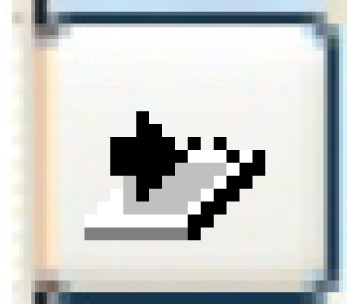 to continue.
to continue.
- The Business Parms-Lease/Rental - Page 2 change screen appears.
- Fill in the fieldsfields as required.
Allow Blank Misc Customer Name if set to Yes, this requires you to enter a company name instead of salutation/first name/last name for miscellaneous customers.
Allow Credit to Exceed Invoice identifies whether or not you can create a credit note for a value that exceeds the original invoice. If set to Yes, and the total credits on the Credit Note Entry screen exceeds the total of the original invoice, the system will display a warning window, Credit Exceeds Invoice Warning, and allow you to confirm that this is correct. If Confirm is selected, the system will continue the process. If Exit is selected, the system will not allow the credit note to be processed. Note that this applies only to Lease Rental invoices, not work order or manual charge invoices.
Allow Date Change RA Invoice controls whether or not you can change rental invoice dates when the payment is posted.
Allow OOS Unit On Reserv'n/RA identifies whether an out-of-service unit will be allowed on a reservation or pending rental agreement. Whether set to Yes or No, you will not be able to set a rental to active if it has an out-of-service unit attached.
Alt Rental Screens identifies whether or not you will use the new rental and reservation screens. Once change to Yes, a conversion program is run and there is no going back to the old screens. The parameter is password protected by Enrich Software Corp.
Auto Display Customer Comments identifies whether customer comments should be displayed automatically in reservations. You can click on the Prompt
 button to select the value from a list. Possible values are:
button to select the value from a list. Possible values are:- No Selection
- None
- Reservation Only
- Both Reservation and Rental Agreement
Auto Find Contract For Substitute - if set to Yes, when a substitute unit number is entered on the Edit Reservation/Rental add screen, the system will automatically populate the customer account number.
Auto-generate Unit # On OR - if Yes, when creating an Outside Rental from a rental agreement, the system will automatically generate a unit number for the rented unit, and the first UOM will be defaulted based on the metric type for the contract. In addition, the following input fields are required entry on the outside rental entry screen: ordering facility, required by date, vendor, estimated order cost, serial number, equipment type, pool. If No, the unit number must be entered by the user. The following input fields are required entry on the outside rental screen: unit#, metric 1, UOM 1.
Body Type Feature Code is the feature code that will identify body type. It is used for the Vehicle Off Lease Report, and the value entered here will appear as a column heading. The system will then look for any feature code values on the unit associated with the code identified. It is optional. You can click on the Prompt
 button to select the feature code from a list.
button to select the feature code from a list.Cash Customer Billing Option identifies how cash customers will be billed. You can click on the Prompt
 button to select the billing option from a list. Valid values are:
button to select the billing option from a list. Valid values are:- Bill
- Accrue
- Termination Only
Central Reservation Facility is the central reservation facility, if applicable. The user creating the reservation must have this facility as his default in order for the reservation to be recognized as a central reservation and not just a standard reservation. It should be left blank if you do not have central reservations for your company. You can click on the Prompt
 button to select the facility from a list.
button to select the facility from a list.Charge LC Fac For Fixed Sub identifies whether or not the lease facility will be charged for fixed substitute charges. If set to Yes, the system will use the sub class scope rates to do an internal charge to lease activity. The sub customer class is defined in the business parameter. The reallocation will create a general ledger transaction to debit the lease facility of the lease unit and credit the rental facility using account types ES and RU.
Company Use Contract Type is the contract type that will be used for company-use agreements (e.g. shunting, repairs off site, fueling, pick ups). It will generate no accounting transactions, but will record mileage for maintenance, fuel tax, audit, etc. If left blank, company use contracts will not be available. You can click on the Prompt
 button to select the contract type from a list.
button to select the contract type from a list.Create Cash Log On Payment - if Yes, when a payment is made on a reservation/rental, the Cash Log for that facility and day will be retrieved from Financials and the payment will be added to that cash log and passed to Financials. This will only work if you have Enrich Financials installed. Reference file 5143 must be set up with the next number sequence. Tender types must be set up for payment type.
If the cash log is created, it generates a receipt in Financials (one receipt per day per location for the cash, cheque, and/or credit card payments received for that day) and the payments are automatically applied to the invoices.
Without Enrich Financials, a report will be created to allow you to track payments made. Additional setup and training is required.
If No, the cash log on the payment screen will remain blank and the payment will not be passed to Financials. You must manually create deposit receipts in Financials for the cash and credit card payments. (You might want to do this because the cash log process may not match the actual business processes of how and when bank deposits are actually created and deposited, therefore making it difficult to do bank reconciliations if the cash log receipts don't match the actual bank deposits.)
Default Lease Equip Pool is used when transferring rental units to a lease with the Bulk Transfer option; the rental unit pool is changed to this value. You can click on the Prompt
 button to select the pool from a list.
button to select the pool from a list.Default Rental Contract Type identifies the contract type that will default for rental contracts. You can click on the Prompt
 button to select the contract type from a list.
button to select the contract type from a list.Discount/Surcharge Charge Code is the charge code to be used for surcharge and discount functions. It applies to both rentals and leases. If necessary, you should set up a new charge code (e.g. ADJ for adjustment) and accounting in EMMS. The accounting would generally be driven to your rental or lease revenue account unless you want to track it separately, in which case a new account would be required. You can click on the Prompt
 button to select the charge code from a list.
button to select the charge code from a list.Driver Endorsements Required - if Yes, when entering driver information on a reservation/rental, the comment screen will be displayed automatically, and comments (Endorsements) must be entered. Also, issue number and driver category will be required instead of driver class.
Driver Gender Required identifies whether or not gender is required on driver detail entry.
Edit Actuals On Return identifies whether or not you can change the actual in date and time when returning a unit from a rental agreement. If No, they will default to the current date and time and cannot be changed. This must be set to Yes in order for the Back Date Number of Days rule on the rental contract to work.
Equip Type Req'd On Reservation identifies whether or not the requested equipment type must be entered on a reservation. The requested type drives the rates that will be estimated. If the actual vehicle rented is different from the requested type, the system will still use the requested type for rates. If this is left blank, the system will default the equipment type from the actual unit rented.
Full Payment Req'd For Cash Cust - if Yes, the system will ensure that the outstanding balance on a rental agreement is less than or equal to zero before allowing the agreement to become active. It will also automatically pop up a payment screen when you return the vehicle so you can identify a credit due to the customer or additional payment required. If No, the rental agreement will be activated regardless of the outstanding balance.
Lease Extra Substitution Code is a substitution code to be used for lease extras. This is used when a lease customer is renting an additional unit, for reporting purposes only. It is used to split out vehicles on the Contract Revenue report. You can click on the Prompt
 button to select the substitution
code from a list.
button to select the substitution
code from a list.Limit Credit Card Digits controls the entry of credit card numbers in Enrich. It will apply a mask of no less than 6 digits to any number entered in the credit card field on the Payment Tender screen in Enrich. This screen is used for both retail work orders and retail rental agreements. The parameter can be set as low as 1 character showing, to a maximum of 6. If the parameter is not set, Enrich will set it automatically to 4. Note that only credit/debit numbers are masked; check numbers are not masked.
Missing Trip Report Charge Code is the charge code that will be used if a penalty is applied to a rental return for a missing trip report. Rule 055, Missing Trip Penalty, must have a value for the penalty to be applied on the Rental 1 return screen. If left blank, you will not be able to charge for missing trip reports.
Ownership Feature Code is the feature code that will identify ownership. It is used for the asset management Fleet List report, and the value entered here will appear as a column heading. The system will then look for any feature code values on the unit associated with the code identified. It is also used in the Net Book Value report. It is optional. You can click on the Prompt
 button to select the feature from a list.
button to select the feature from a list.Physical Location Tracking flags whether or not the facility where a unit is returned will be tracked so the user will always know where a unit is physically located. Note that, when first set to Yes, this option will require a conversion program to set the current values in the new file. Contact Enrich Software Corp. for further information.
Process Subs On Billing - if set to Yes, when the rental is terminated there will be no charges; the variable charges will be picked up by the lease billing. This works with rule 054 - bill sub variables on lease. The lease billing will check to ensure that the sub contract has rule 054 set to a value of Yes. This parameter should not be used if rule 054 is not set to Yes as the charges will never be billed.
Sub reading (reading type B) should not be passed to shop. This parameter must be set to Yes for the system to look for the substitute scope/rates; if set to No, the system will not look for this special substitute class scope and will continue to look through the scopes as usual.
Prompt On Available Equipment controls whether or not the Available Equipment screen appears when you prompt for a vehicle on a reservation/rental (this is the old Available Equipment screen). If set to No, it will bring up the Unit Availability screen (the Rentals 2 screen).
Rental Rate Re-calculation identifies whether or not the rental rate is recalculated on the rental agreement if dates or equipment types are changed. This is only used for Rentals 1; the feature is built in to Rentals 2.
Revenue Split Owned % is used when determining how to split revenue between owned and loaned facilities (i.e. how much the rental facility will receive for renting another facility's vehicle). It also determines the ratio of a revenue split when a vehicle is substituted. The split uses 2 accumulators, Owned and Loaned:
Rental Location:
Owned 80%
Loaned (100%)
Owning Location:
Owned N/A
Loaned (80%)In the case where the unit is loaned and then substituted:
(A) owns the lease vehicle
(B) is the facility that organizes the substitution
(C) provides the substitute vehicle (owns the sub unit)Then
(B) owned = 80%
loaned = (100%)
(C) owned = N/A
loaned = (80%)
(A) substitute expense = 100%
revenue from mileage (against the lease unit adjustment run)The standard outside rental expense is recorded to the rental facility rather than the domicile location.
The standard rental contract cannot have 50 on its sections, or that section will not do the revenue split.
Secondary Odometer Metric is used for the asset management Fleet List report. If you have units that use an odometer metric other than the odometer metric defined in the Maintenance business parameters, it must be entered here. For example, some units may use kilometers and some may use miles. If readings are not found for the primary odometer metric type, the system will look for readings for the secondary odometer metric type. You can click on the Prompt
 button to select the metric from a list.
button to select the metric from a list.Show O-Licence On RA identifies whether or not the O Licence field will appear on reservations/rentals. This should be set to No in North America.
Substitutes Customer Class is the customer class to be used for substitutes. If left blank, you won't be able to specify special rates for substitutes. A sub scope must be set up for this customer class. This is to help deal with the fact that customer class may be used for other purposes, and now the system will look for the sub scope specifically even if the customer class isn't set on the customer master. Accounting will also need to be set up: RU (revenue), ES (expense), RO (subs/outside rentals revenue), EO (subs/outside rental expense). Rental gets revenue based on the scope rates set up; Lease takes expense. Mileage will be charged through variable lease billing on the billing run. You can click on the Prompt
 button to select the customer class from a list.
button to select the customer class from a list.Transfer Contract Type is the contract type that will be used for transfers between facilities. It does not replace the actual transfer of a unit to a facility to drive expense/revenue. The transferred unit will appear on the Available Equipment list where it is physically located. It will not appear at its assigned location. The assigned location will still drive revenue/expenses, but the physical location will be driven by this transfer rental contract. There will be no accounting transactions, only mileage and fuel if required. If left blank, transfer contracts will not be available. You can click on the Prompt
 button to select the contract type from a list.
button to select the contract type from a list.Validate Lease Invoice Date identifies whether or not the system should check the invoice date against the current open period in AR, using the dates set up in the period calendar. If set to Yes, where appropriate, there will be a warning message to say that the invoice date will result in the invoice being posted to a future period rather than the current open AR period.
- Click Enter
 to save the parameters.
to save the parameters. - Click Next Page
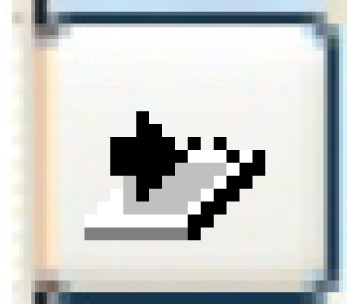 to continue.
to continue.
- The Business Parms-Lease/Rental - Page 3 change screen appears.
- Fill in the fieldsfields as required.
Allow Edit of Charge Dates identifies whether or not you will be able to edit the charge from and to dates on an active rental.
Allow In Facility Change On RA Return - when set to Yes, as long as the business parameter for physical location tracking is also set to Yes, the user will be able to change the In Facility when processing a rental return.
Allow Multiple Substitute RAs On Lease identifies whether or not a lease unit can be on more than one sub rental agreement at one time. The values for the parameter are Warning or Error. Error will not allow multiple subs.
Allow Rate Change Active & Closed RA controls whether or not rates can be discounted on an active or closed rental contract.
Apply CPI To Stepped Rates identifies whether or not CPI can be applied to stepped rates. In the CPI escalation process, when applying the CPI increase to the contract scope record that has stepped rates attached, if this business parameter is set to Yes, the CPI increase will also be applied to the variable stepped rates based on metric value if the unit's meter has not yet reached that metric value.
Billing Equipment Type determines which equipment type, Delivered or Requested, is used to determine the rates for a rental.
Charge From Date/Time=Due Out controls whether the Charge From Date and Time get set to the Due Out Date and Time when the Due Out Date and Time are moved forward. Possible values are:
- Always Change Charge From
- Never Change Charge From
The "Always Change" option will set the Charge From Date and Time to the same values as the Due Out Date and Time when the Due Out Date and Time are changed on a reservation or a pending rental agreement.
Charge To Date/Time=Due In controls whether the Charge To Date and Time and the Planned In Date and Time get set to the Due In Date and Time when the Due In Date and Time are moved forward. Possible values are:
- Always Change Charge To
- Never Change Charge To
The "Always Change" option will set the Charge To Date and Time to the same values as the Due In Date and Time when the Due In Date and Time are changed on a reservation or a pending rental agreement.
Charge To Date Stops Billing - if set to Yes, charges will be billed up to and including the charge to date, even if the actual rental period may have ended earlier or later than that date.
CPI Value Decimal Place identifies the number of decimals to use for the CPI rate. Allowed values are 0-5; it defaults to 5. You can click on the Prompt
 button to select the value from a list.
button to select the value from a list.CPI Zero Value Code identifies the code that keeps the "null" CPI value. This value will be used to indicate that the contract header and/or the unit on a contract should not receive a CPI increase.
Credit Negative Metrics On RC identifies whether or not to allow negative readings on a rental agreement. When set to Yes, it will allow billing of negative miles on a first billing, whether it's a billing run or termination. The parameter is ignored for any subsequent billings. The first time a unit is billed, if the mileage is negative and the parameter is set to Yes, it will credit the miles. If the parameter is set to No, it will put zero in the miles.
Default Base Scope Free Flag identifies the free days that will default onto a new base scope. You can click on the Prompt
 button to select the free days from a list. Valid values are:
button to select the free days from a list. Valid values are:- S - Saturday
- U - Sunday
- W - Weekend
- 0 - Zero free days
- 1 - 1 free day
- 2 - 2 free days
Default Metric For OR is the metric that will be defaulted onto outside rentals. If left blank, it will default to using the contract section. You can click on the Prompt
 button to select the metric from a list.
button to select the metric from a list.Driver's Address, City, Tel Required identifies whether or not the driver's address, city, and telephone number will be required when entering driver information.
Early Termination Charge Code is the charge code that will be used for early termination charges. You can click on the Prompt
 button to select the charge code from a list.
button to select the charge code from a list.Enhanced Rental Scope Hierarchy identifies whether or not you are using the enhanced version of rental scopes. This parameter is secured. If you switch to the new Scope Hierarchy, the system will go through the existing active rental contract types and create a new base scope if no scopes exist for the contract type. The effective date on the scope will be the current date. All equipment types will be defined for it, although the rates will be zero.
Holiday Discount Reason Code is the reason code to be used for holiday discounts. You can click on the Prompt
 button to select the reason code from a list.
button to select the reason code from a list.Maintain Inclusion/Exclusion Count Date controls which date is used when incrementing maintenance inclusion/exclusion performed counts. This date only applies to inclusions that have a frequency of Repeat Annually. You can click on the Prompt
 button to select the date from a list. Possible values are:
button to select the date from a list. Possible values are:- C - Use Work Order Close Date
- O - Use Work Order Open Date
Minimum Driver Age is the minimum age a driver can be to rent a vehicle. It defaults to 21 but can be changed.
Out Reading Required On Lease identifies whether or not an out reading is required on a lease unit.
Process RA Dates Options identifies how the charge from date is defaulted on the Process Rental Agreement screen. You can click on the Prompt
 button to select the option from a list. Valid values are:
button to select the option from a list. Valid values are:- Default - Rental Agreement/Allow Edit. The actual out date/time is defaulted to the current date/time. The charge from date/time is defaulted to the values as entered on the rental agreement.
- Charge From=Actual/Allow Edit. The actual out date/time is defaulted to the current date/time. The charge from date/time is defaulted to the current date/time. If the actual out date/time is changed, then the charge from date/time will be updated with the new actual out date/time. If the charge from date/time is changed, the actual out date/time will not change.
- Prompt for Date Change. The actual out date/time is defaulted to the current date/time. If Yes is selected, the actual out date/time is set to the current date/time; the charge from date/time is set to the current date/time. If No is selected, the actual out date/time is set to the current date/time; the charge from date/time remains unchanged from the rental agreement.
- No Change Allowed. No change is permitted. The actual out date/time is set to the current date/time. The charge from date/time remains unchanged from the rental agreement.
Rental Charges Allow Prov/State Change flags whether or not you will be able to change the province/state being used for tax purposes on the rental agreement.
Rental Fixed Rate Rounding defines how to round fixed rental rates. It applies to Premium Rates and Bill in Advance contract types. It will allow for rounding by identifying the lowest common multiple within the same number of decimals. When the system calculates a premium rate, it will round using this parameter, and it will always round up. You can click on the Prompt
 button to select the founding from a list. The allowed values are 0.01, 0.02, 0.05, 0.10, 0.20, 0.25, 0.50, and 1.00, where 1.00 represents whole monetary units.
button to select the founding from a list. The allowed values are 0.01, 0.02, 0.05, 0.10, 0.20, 0.25, 0.50, and 1.00, where 1.00 represents whole monetary units.Rental Section For Lease Extra Rates is the rental contract fixed section to which lease extra rates apply. You can click on the Prompt
 button to select the section from a list.
button to select the section from a list.Set PO Eff Dates To Due Dates - during the pending status of the rental agreement, with this business parameter set to Yes, the system will automatically create PO effective dates based on the due out and due in dates of the rental agreement, once all of the due out and due in information and the PO # are entered. If either of the dates or the PO# are changed, it will update the new file accordingly.
If more than one customer purchase order applies to a reservation or rental agreement, effective dates for each purchase order are still required.
Once the rental agreement is activated, if you change the charge to or planned in dates, the system will still give the warning message about the PO not covering the entire rental, and the PO will have to be edited manually.
Start Of Week defines the start of week for weekly billing. This is the corporate equivalent of the Start of Week field on the customer calendar. This parameter will be used for weekly billing where the Start of Week is not supplied (is zero) in the customer extension file. It defines the day of the week for weekly billing of lease contracts. You can click on the Prompt
 button to select the day from a list.
button to select the day from a list.Unit Collection Charge Code is the charge code to be used for unit collection charges. If left blank, you will not be able to add a collection driver or collection charges to any rental agreements. You can click on the Prompt
 button to select the charge code from a list.
button to select the charge code from a list.Unit Delivery Charge Code is the charge code to be used for unit delivery charges. You can click on the Prompt
 button to select the charge code from a list.
button to select the charge code from a list.Use Specified Sub Reasons - if set to Yes, when creating a reservation or rental agreement, if a substitution reason is entered, the system will find the contract type and scope for the substituted unit and verify whether the substitution reason is allowed for that unit. If the substitution reason is allowed, the reservation or rental agreement will be created; if it is not allowed, the request will be denied.
Verbiage On CPI Options identifies how wording will appear on CPI options. There are 2 possible values:
- A - Adjust rate by
- D - Discount rate by
If D - Discount rate by is used, instead of "3. For each 1% increase, adjust rate by .75 percent", the screen will display "3. For each 1% increase, discount rate by .25 percent".
Weekly Rate Escalation Rounding indicates whether the Free Days flag value should be considered when calculating the weekly rates. If the parameter is Yes, the daily rates will be escalated and rounded using the Fixed Rental Rate Rounding Factor, and will always round up. The weekly rates will then be calculated by:
- Multiplying the daily rate by 5 if the Free Days flag is Saturdays & Sundays Not Chargeable or 2 Free Days.
- Multiplying the daily rate by 6 if the Free Days flag is Saturday Not Chargeable or Days.
The rounding uses the following algorithm:
- Divide the number by the rounding factor into a 0.5 field. This will give you the non-full portion of the rounding factor.
- If the non-full portion is zero, use the original number as it is already an even increment.
- If the non-full portion is not zero, then multiply the 0.5 field by the rounding factor, subtract from the number and add a rounding factor.
Note: Field overflow will also be handled in the event that rounding up causes the number to exceed the maximum number of digits and cause high order truncation. In this event, the value will be set to the maximum allowed value of 99999.99999.
- Click Enter
 to save the parameters.
to save the parameters. - Click Next Page
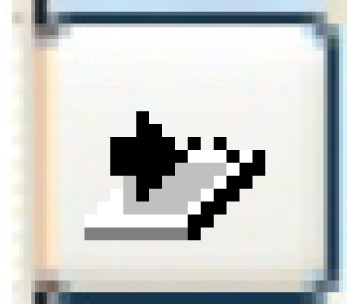 to continue.
to continue.
- The Business Parms-Lease/Rental - Page 4 change screen appears.
- Fill in the fieldsfields as required.
Admin Charge Code is the charge code to be applied to the administration charge (the downloaded fee plus the administration charge set above). It must exist in the Charge Codes table. You can click on the Prompt
 button to select the charge code from a list.
button to select the charge code from a list.Administration Charge is an administration charge that will be added to each toll violation record.
Allow Contract Invoice Removal identifies whether or not you can remove a contract billing invoice.
Allow Delete of RA Fuel Charge identifies whether or not a fuel miscellaneous charge can be deleted from a rental agreement.
Allow Select of 0 Rdg Forecast Records identifies whether or not variable records can be selected on the billing forecast if no reading has been entered since the last billed reading for that contract and unit.
Bill Closed RA to Charge To Date identifies whether Closed rental agreements should bill to the Charge To date or to the billing date. If the business parameter is Charge To Date (Yes), no changes to function have been made. If the business parameter is Billing Date, the system will do the following:
- If billing/forecast date is prior to the rental agreement Charge To Date, the system will bill only to the billing date; when billing is posted, it will not set the rental agreement to Billed status.
- If billing/forecast date is later than or equal to the rental agreement Charge To Date, current processing will remain: the system will bill to the rental agreement Charge To Date; when billing is posted, it will set the rental agreement to Billed.
Billable Maintenance Customer Override L/R identifies whether an override billing customer, if one exists on the customer master, should be used on work orders. You can click on the Prompt
 button to select the option from a list. Options are:
button to select the option from a list. Options are:- N - no override
- R - rental override
- L - lease override
- B - both lease & rental override
When a work order is created:
- If the unit is on a lease contract, the system will check for a billable maintenance customer on the contract. If not found or if the billing customer equals the assigned customer, and the business parameter = Lease or Both, the system will check for the lease billable maintenance customer on the customer master, based on the assigned customer on the lease Schedule A. If an override customer exists, it will be used as the billing customer on the work order.
- If the unit is on a rental, and the business parameter = Rental or Both, the system will check for the rental billable maintenance customer.
- If none of these apply, the system will use the assigned customer as per the existing work order assigned customer logic.
This processing is also applied on the work order change customer/unit screen.
Note: It is unlikely, but a unit can be on a lease and a rental at the same time. If this happens, and the business parameter is set to Both, and there is a rental billable customer and a different billable customer set for leases, the system will use the rental billable customer.
Billing Forecast Active identifies whether or not the billing forecast function is active. It allows you to restrict the submission of the old billing processing depending on the contract types being processed by the new billing forecast. Valid values are:
- LC - Leases Only
- R - Rentals Only
- B - Both Rentals and Leases
- N - Neither
If the parameter is set to LC, you will not be able to enter a lease contract type on the Contract Billing Control. If the parameter is set to R, you will not be able to enter a rental contract type on the Contract Billing Control. If the parameter is set to B, you will not be able to use Contract Billing Control. If the parameter is set to N, the default, you will not be able to use Billing Forecast.
Please Note: Billing forecast should NOT be turned on without consultation, as it requires significant set-up and training effort to use.
Billing Forecast Days is the default number of days to forecast from today's date. When you run the forecast, this is the default, but it can be changed. When the forecast is run during the nightly process, this is the number of days used in the calculation.
Default RA Responsible Facility to Unit Facility identifies whether the responsible facility on a rental agreement should default to the unit's domicile facility. If No, it will default to the rental agreement out facility. The AR account is determined by the responsible facility. Note that if a value has been entered into the Revenue Split Owned % business parameter, this parameter will be ignored.
Default RA Tax Province/State to Unit Facility Province/State identifies whether the tax province/state on a rental agreement should default to the unit's domicile facility province/state. If No, it will default to the rental agreement out facility province/state. Note that this can be changed on the Charge Detail screen if the business parameter Rental Charges Allow Prov/State Change is set to Yes. Note that if a value has been entered into the Revenue Split Owned % business parameter, this parameter will be ignored.
Delete Selected Forecast Records identifies whether or not selected forecast records can be deleted. If set to Yes, when the nightly forecast job is run, any selected records will be deleted and recreated along with the other forecast records. If set to No, the nightly job will not run.
Multiple Customer Rate Change identifies whether the user should receive a warning or an error when changing the rates on a scope that is for more than one customer.
Prepayment Charge Code is the charge code to use for lease contract prepayments. This only applies if bill forecasting is in use. If blank, prepayments will not be allowed. You can click on the Prompt
 button to select the charge code from a list.
button to select the charge code from a list.Rental Activation Message is text that will appear in red at the top of the Process Agreement screen when processing a rental agreement.
Rental Check Out Event Type is used with Emconex rentals only. It identifies a rental check-out. The system will not allow moving an Active reservation to a Pending rental agreement or a Pending rental agreement to an Active rental agreement if a record exists in the file Source Document Event with Emconex Event ID = this value or = Rental Vehicle Ready Check Event Type value. You can click on the Prompt
 button to select the event type from a list.
button to select the event type from a list.Rental Master Event Type is used with Emconex rentals only. It identifies the event type used to identify a rental master. The system will not allow moving a Standby reservation to an Active reservation if a record exists in the Source Document Event file with Emconex Event ID = this value. When set to Rental, the E2E rentals async will run. You can click on the Prompt
 button to select the event type from a list.
button to select the event type from a list.Rental Vehicle Ready Check Event Type is used with Emconex rentals only. It identifies a rental vehicle readiness check. The system will not allow moving an Active reservation to a Pending rental agreement or a Pending rental agreement to an Active rental agreement if a record exists in the file Source Document Event with Emconex Event ID = this value or = Rental Check Out Event Type value. You can click on the Prompt
 button to select the event type from a list.
button to select the event type from a list.Toll Charge Code is the charge code to be applied to the toll charge. It must exist in the Charge Codes table. You can click on the Prompt
 button to select the charge code from a list.
button to select the charge code from a list.Toll Upload Folder identifies which folder the toll file will be uploaded to if toll violations are being uploaded.
Toll Upload Method identifies whether the upload will be reading the .csv record from a folder or using a table that a user can transfer to. You can click on the Prompt
 button to select the method from a list.
button to select the method from a list.Transponder Feature Code - if the unit number is blank on the toll input table and the system is unable to locate it using the plate number, the program will then try to get the unit number by using the transponderID on the input table. It will go to the Item Instance Feature table using this parameter for the Feature Type and the Transponder ID to get the item/serial number and then the unit Number. You can click on the Prompt
 button to select the feature code from a list.
button to select the feature code from a list.Use Free Days on Rental Escalation identifies whether the Free Days flag value should be considered when calculating the weekly rates. If the parameter is Yes, the daily rates will be escalated and rounded using the Fixed Rental Rate Rounding Factor, and will always round up. The weekly rates will then by calculated by:
- Multiplying the daily rate by 5 if the Free Days flag is Saturdays & Sundays Not Chargeable or 2 Free Days.
- Multiplying the daily rate by 6 if the Free Days flag is Saturday Not Chargeable or Sunday Not Chargeable, or 1 Free Day.
- Multiplying the daily rate by 7 if the Free Days flag is Zero Free Days.
If the business parameter is No, both the daily and weekly rates will be escalated and rounded using the Fixed Rental Rate Rounding Factor and will always round up.
Use Sub Scope for Reallocation flags whether or not the system should look for sub scopes. When set to Yes, if the substitution reason is SUB and the reason for substitution is not Pre-Lease, Replacement, or Lease Extra, the system will look for sub scopes.
- Click Enter
 to save the parameters.
to save the parameters. - From here you can work with rental rate review letter parameters.
- Click Exit
 to return to the menu.
to return to the menu.
Back to Business Parameters