PM letter addresses
This option is used to set up PM letter addresses when the Process PM Letters By business parameter is set to By Contract Type.
- At the EMMS main menu, select Administration | Business Parameters.
- The Business Parameters display screen appears.
- Right-click on Preventive Maintenance and select Change.
- The PM Business Parameters change screen appears.
- Click PM Letter Addresses
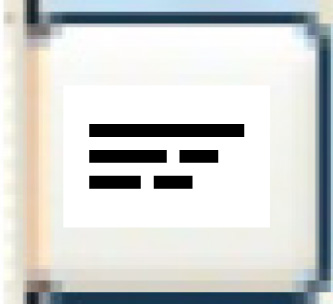 .
.
- The PM Letter Addresses display screen appears, listing each contract type.
- Right-click on the contract type and select Change.
- The PM Letter Address Details change screen appears.
- Fill in the fields as required.
- Click Enter
 to save the address information.
to save the address information. - To change the customer letter header:
- Click Customer Header
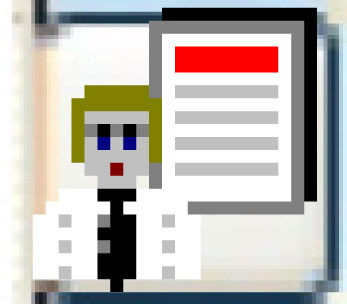 .
.
- The Enter Comments change screen appears.
- Enter or change the header information.
- Click Enter
 to save the header.
to save the header.
- Click Customer Header
- To change the vendor letter header:
- Click Vendor Header
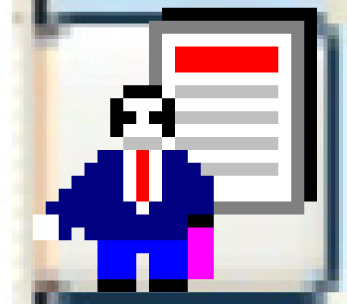 .
.
- The Enter Comments change screen appears.
- Enter or change the header information.
- Click Enter
 to save the header.
to save the header.
- Click Vendor Header
- Click Exit
 twice to return to the menu.
twice to return to the menu.
Back to Preventive Maintenance business parameters or Business Parameters