Default customer tax exemptions
Default customer tax exemptions can be set up for a tax code.
-
At the EMMS main menu, select Administration | Business Parameters.
- The Business Parameters display screen appears.
-
Right-click on Customer & Invoice and select Display.
- The Business Parms - Customer & Invoicing screen appears.
-
Click Default Tax Exemptions
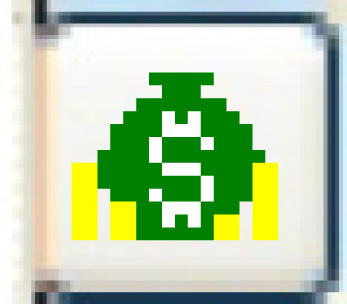 .
.
- The Default Customer Tax Exemptions display screen appears.
-
Right-click on the tax code and select Change.
- The Default Customer Tax Exemptions enter screen appears.
-
Fill in the Exempt flag for each cost type.
- This setting will be used on the creation of new customers coming from Enrich Financials.
-
Click Enter
 to save the changes.
to save the changes.
-
Click Exit
 3 times to return to the menu.
3 times to return to the menu.
Back to Customer and Invoice business parameters or Business Parameters