Customer price book miscellaneous charges
Miscellaneous charges (e.g. environmental fees) can be added to any price book. They are attached to the price book itself, not to a particular cost type. These charges will be added to an invoice when the price book is in effect for a work order.
- At the EMMS main menu, click the Customer button.
- The Work With Customers display screen appears.
- Right-click on the customer and select Edit Customer.
- The Edit Customer change screen appears.
- Click Price Book
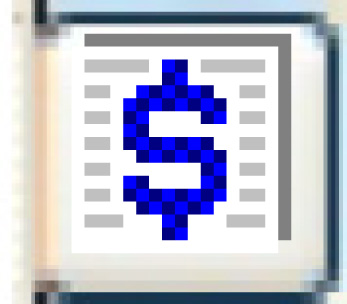 .
.
- The Edit Customer Price Book change screen appears.
- Right-click on the effective date of the price book and select Change.
- The Edit Customer Base Rate change screen appears.
- Click Miscellaneous Charges
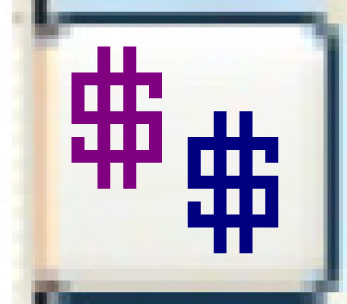 .
.
- The Customer Miscellaneous Charges change screen appears.
- Click Add
 .
.
- The Customer Miscellaneous Charges add screen appears.
- Fill in the fieldsfields as required.
Billed Rate is the rate to be charged, to 2 decimal places.
Charge Code identifies the type of miscellaneous charge, e.g. environmental. You can right-click in the field and select Prompt to select the charge code from a list.
Desc is a description of the charge. If left blank, it will be filled in based on the charge code selected.
Discount Amount is the flat-rate discount amount to be offered. It is optional.
Discount Percent is the discount percent to be offered. It is optional.
Maximum Amount is the maximum amount to be charged. It is optional.
Minimum Amount is the minimum amount to be charged. It is optional.
Rate Type identifies how the rate is applied. You can right-click in the field and select Prompt to select the rate type from a list. Valid values are:
- fixed - a dollar amount regardless of the actual cost. Cannot have a min/max. Negative is allowed. A fixed amount only ever adds 1 new invoice line; in other words, it is a fixed amount per work order, not per work order line. If there is a VMRS and/or task, at least one billable work order line has to exist for the fixed amount to be applied to the invoice.
- $ per labor hour - negative is allowed. Hours on billable work order lines will be summed and multiplied by this rate. If there is a VMRS and/or task, only billable work order lines that apply will be summed.
- % of labor - negative is not allowed. This percentage will be applied to the invoiced amount of labor lines (where VMRS/task matches, when applicable).
- % of parts - same as labor, only for the invoiced amount of parts.
Note that labor and parts do NOT include sublet labor/parts.
Task is a specific task for which the charge will be applied. Leave blank to apply the charge to all tasks. You can right-click in the field and select Prompt to select the task from a list.
VMRS is a specific VMRS for which the charge will be applied. Leave blank to apply the charge to any VMRS. You can right-click in the field and select Prompt to select the VMRS from a list.
- Click Enter
 to save the charges.
to save the charges.
Note that labor and parts do NOT include sublet labor/parts. Also note that min/max is applied prior to discounting.
Enrich will process all billable work order lines and create the invoice as usual. After that, as long as there has been at least one billable line, Enrich will look for any miscellaneous charges hanging on the price book in effect for the invoice. Each miscellaneous charge found will be applied as a new invoice line, with the amount calculated as defined on the price book, only adding if the specified VMRS/task is on the work order (if that is applicable).
Miscellaneous charge accounting on the work order will work based on the charge code and its defined GL accounts. Whether or not tax is added to the charge amount depends on exemptions.
Back to Customer price books or Customer Master or Price Books