View PO audit information
- At the EMMS main menu, select Administration | Central Invoicing | Invoices.
- The Invoices by User display screen or the Work With Invoices display screen appears.
- Right-click on the invoice and select Display PO.
- The Invoices for PO display screen appears.
- Click PO Audit
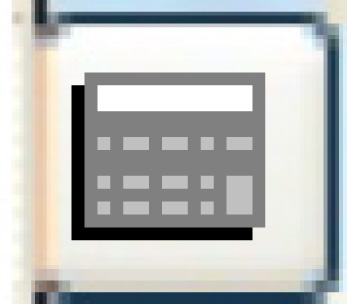 .
.
- The PO Line Audit Information display screen appears.
Back to Central Invoicing