Replace the unknown non-stock part
If the unknown direct purchase part has been ordered on a work order,
it must either be confirmed or replaced with a stocked part before it
can be received.
- At the EMMS main menu, click the Work
Orders button. The Work
Orders display screen appears.
- Right-click on the work order and select Change.
The Edit Work Order
change screen appears.
- Click the Parts
button. The Edit Work Order Parts
change screen appears.
- Click PO's
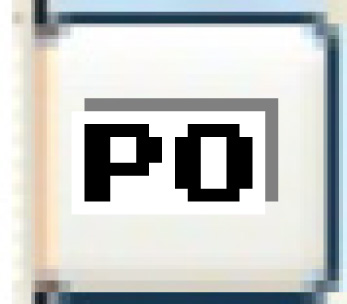 . The Work With
Work Order PO's display screen appears.
. The Work With
Work Order PO's display screen appears.
- Right-click on the PO and select Change
PO Detail. The Order
Line Entry change screen appears.
- Right-click on the part and select Replace
Unknown Part. The Replace
Unknown Non Stock Purchase enter screen appears.
- Type in or select the inventory item in the Replace With Item field.
- Click Enter
 . The Confirm
prompt appears.
. The Confirm
prompt appears.
- Click Confirm. You
return to the Order Line Entry
change screen where the selected item number will appear on the appropriate
line. The cost of the part will be automatically refreshed from the
vendor contracts and the PO/work order will be updated accordingly.
Back to Parts or Purchasing