Void a PO that has an accrued liability balance
You can void a PO that has an accrued liability balance by creating
a GL transaction that offsets the outstanding balance (AL or SIP) against
the GL account. For a PO in Partial/Goods Received status, it will cancel
the outstanding balance and remove outstanding parts from on order amounts.
The PO/TP will be set to Closed/Closed status.
- At the EMMS main menu, select Material
| Purchasing and Receiving | Purchase Orders. The Work
With Outstanding POs display screen appears.
- Right-click on the PO (which will have a PO Status of Closed or
Partial) and select Display.
The Display Purchase Order
screen appears.
- Click PO Audit
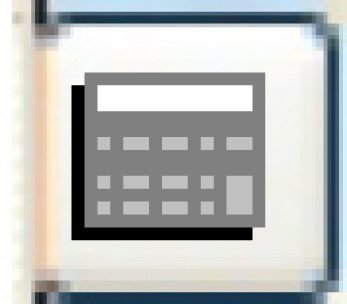 .
The PO Line Audit Information
display screen appears.
.
The PO Line Audit Information
display screen appears.
- Click Acctg
 .
The PO Accounting Transactions
display screen appears.
.
The PO Accounting Transactions
display screen appears.
- Click Accrued Liability Adjustment
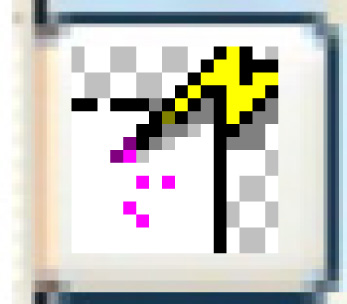 . The PO
Accrued Liability Amounts display screen appears. (The work
order will be locked when this screen is accessed.)
. The PO
Accrued Liability Amounts display screen appears. (The work
order will be locked when this screen is accessed.)
- Click Create Adjustment
 . As long as the accrued liability balance is
not zero, the Accrued Liability
Adjustment screen appears.
. As long as the accrued liability balance is
not zero, the Accrued Liability
Adjustment screen appears.
- If required, change the Transaction Date for the adjustment.
- Click Enter
 .
The Confirm prompt appears.
.
The Confirm prompt appears.
- Click Confirm. The Edit GL Transaction change screen
appears for the adjustment.
- Click Add
 .
The Edit GL Transaction add
screen appears.
.
The Edit GL Transaction add
screen appears.
- Enter an offsetting GL account using a non-capital cost account,
and enter an amount that will offset the accrued liability entry.
The GL transaction total must equal zero.
- Click Enter
 to save the entry.
to save the entry.
- Click Exit
 .
The PO Accrued Liability Amounts
display screen appears with your GL transaction.
.
The PO Accrued Liability Amounts
display screen appears with your GL transaction.
- Exit back to the Work With Outstanding
POs screen. The PO status and receipt status will both be Closed
(you may need to refresh the screen to see the new statuses). The
On Order part quantity will be reduced by the quantity you didn't
receive on your PO.
Back to Purchasing