Change the quote/reference number associated with a PO
Note that this option will work even after the PO is in a status that
does not allow edit.
- At the EMMS main menu, click the Purchasing
button. The Work With Outstanding
POs display screen appears.
- Right-click on the order and select Display.
The Display Purchase Order
screen appears.
- Click Update Quote/Reference
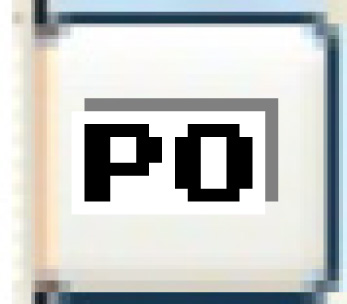 . The Update
Quote/Reference screen appears.
. The Update
Quote/Reference screen appears.
- Type in the new quote or reference number.
- Click Enter
 to save the new number.
to save the new number.
Back to Purchasing