Work with core parents
This option allows you to work with parts that have been assigned as
parents to core parts.
- At the EMMS main menu, select Material
| Item Administration | Work With Cores. The Work With Cores display
screen appears.
- Click on the W/W Parents
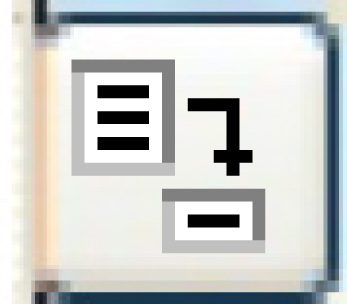 icon on the right. The Work
With Core Parents display screen appears.
icon on the right. The Work
With Core Parents display screen appears.
- To subset the list of parents:
- To view item details about a parent:
- Right-click on the parent and select Display
Parent. The Item
Master Information display screen appears for that
part.
- To view item details about a parent's core:
- Right-click on the parent and select Display
Core. The Item
Master Information display screen appears for the core
part.
- To work with cores:
Back to Inventory Items
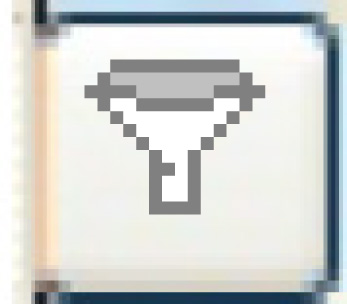 . The Item Master Subset screen
appears.
. The Item Master Subset screen
appears.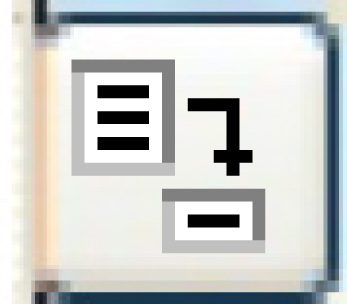 icon on the right. The Work With Cores display
screen re-appears.
icon on the right. The Work With Cores display
screen re-appears.