Default CPDR
- At the Asset Management main menu, select Insurance
| CPDR Customer Summary. The CPDR
Customer Summary display screen appears.
- Right-click on the customer and select Change
Default CPDR. The Customer
CPDR Default screen appears.
- Type in the new default cpdr.
- Click Enter
 . The Confirm
prompt appears.
. The Confirm
prompt appears.
- Click Confirm. You
return to the CPDR Customer Summary
display screen.
- Right-click on the customer and select Apply
Default CPDR. The CPDR
Customer Detail display screen appears.
- Click Apply Customer Default
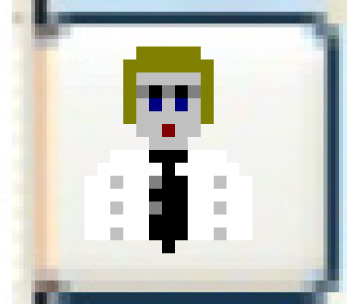 . The revised
cpdr for all units will now be equal to the Default CPDR for
the customer.
. The revised
cpdr for all units will now be equal to the Default CPDR for
the customer.
- Click Confirm
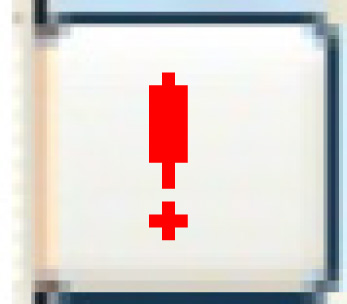 . The Confirm CPDR
Update screen appears.
. The Confirm CPDR
Update screen appears.
- Click Confirm. The
CPDR in each unit's lease contract will be updated with the revised
CPDR and you will return to the CPDR
Customer Summary display screen.
Back to Insurance Policies