Process a bill of sale
- At the Asset Management main menu, select Disposal
| Review Sales List. The Sales
List display screen appears.
- Right-click on the unit and select Bill
of Sale. The Used
Equipment Bill of Sale display screen appears.
- Right-click on the bill of sale and select Edit.
The Change Bill of Sale
display screen appears.
- Click Process
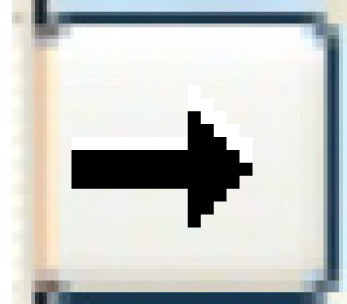 . The Edit Disposal
Distribution change screen appears.
. The Edit Disposal
Distribution change screen appears.
- Make any changes required. (If the previously selected disposal
type has a template defined, the fields at the bottom of the screen
may already be filled in. They can be changed if necessary.)
- Click Post
 . The amounts are posted to the GL and you return to
the Review Sales List
display screen or go to the Bill
of Sale Partially Posted display screen.
. The amounts are posted to the GL and you return to
the Review Sales List
display screen or go to the Bill
of Sale Partially Posted display screen.
- When disposing of a unit with disposal proceeds of zero, no
AR transaction is created, but a GL transaction with zero dollars
is created.
- When a unit is disposed, all active permits for that unit are
automatically cancelled by putting the disposal date in the permit
cancel date.
- If this is a dealer trade-in, you can view the disposal distribution
and disposal taxes in EMMS. Path:
EMMS
| Administration | Interfaces | Interface Transaction Files |
General Ledger Transactions | Source against a
GL transaction from a unit disposal.
- If the unit has roster entries in E status, the Outstanding
Work on Void/Sold Unit enter screen appears. Click
Yes to delete the
open rosters, or No
to keep them, then click Enter
 .
.
Back to Equipment Disposal
 .
.