Change taxes for a bill of sale
- At the Asset Management main menu, select Disposal
| Review Sales List. The Sales
List display screen appears.
- Right-click on the unit and select Bill
of Sale. The Used
Equipment Bill of Sale display screen appears.
- Right-click on the bill of sale and select Edit.
The Change Bill of Sale
display screen appears.
- Click Process
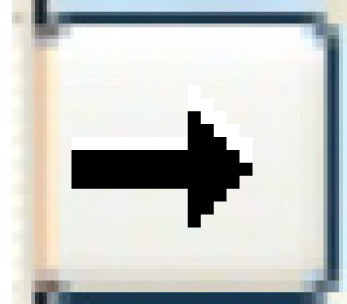 . The Edit Disposal
Distribution change screen appears.
. The Edit Disposal
Distribution change screen appears.
- Right-click on the disposal proceeds line and select Edit
Taxes. The Edit Disposal
Taxes change screen appears.
- At this point, you can choose to:
- Change the Tax Amount and click Enter
 to save the change; or
to save the change; or
- Delete the tax by right-clicking on it and selecting Delete; or,
- Add a tax by clicking on Add
 , selecting the Tax Code and
Prov/State, and entering the Tax Amount, then clicking Enter
, selecting the Tax Code and
Prov/State, and entering the Tax Amount, then clicking Enter
 to save.
to save.
- Once done, click Exit
 to return to the Edit
Disposal Distribution change screen and continue with the
disposal.
to return to the Edit
Disposal Distribution change screen and continue with the
disposal.
Setting
up taxes for disposals, Tax exemptions for disposals,
or back to Equipment Disposal
 to save the change; or
to save the change; or , selecting the Tax Code and
Prov/State, and entering the Tax Amount, then clicking Enter
, selecting the Tax Code and
Prov/State, and entering the Tax Amount, then clicking Enter
 to save.
to save.