Change a bill of sale
- At the Asset Management main menu, select Disposal
| Review Sales List. The Sales
List display screen appears.
- Right-click on the unit and select Bill
of Sale. The Used
Equipment Bill of Sale display screen appears.
- Right-click on the bill of sale and select Change.
The Change Bill of Sale
display screen or the Bill of
Sale Partially Posted screen appears, as appropriate.
- Change any field values as required.
- Click Enter
 to save the changes.
to save the changes.
- To keep an attachment from being disposed with the unit:
- Right-click on the attachment and select Mark
Unit For Detachment. An asterisk will appear in the
D field in front of the attachment
to indicate that it will be detached and not disposed of with
the unit.
- To work with the customer's address information:
- Click Cust Info
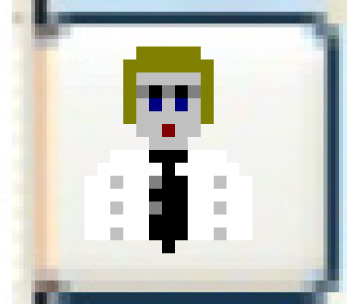 . The Edit
Retail Customer Address screen appears for a retail
customer.
. The Edit
Retail Customer Address screen appears for a retail
customer.
- Make any changes required.
- Click Enter
 to save the changes.
to save the changes.
- To add an address, click Add
 . The Edit
Retail Customer Address add screen appears.
. The Edit
Retail Customer Address add screen appears.
- Fill in the fields as required.
- Click Enter
 to save the address.
to save the address.
- To work with comments for the bill of sale:
- Click Comments
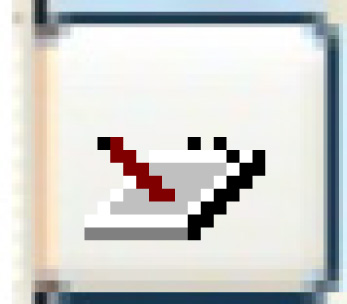 . The Edit
Comments change screen appears.
. The Edit
Comments change screen appears.
Back to Equipment Disposal
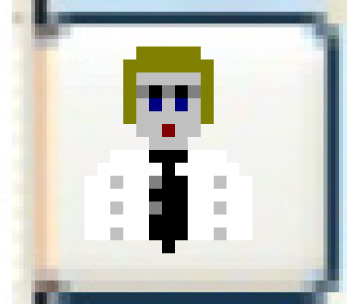 . The Edit
Retail Customer Address screen appears for a retail
customer.
. The Edit
Retail Customer Address screen appears for a retail
customer. to save the changes.
to save the changes. . The Edit
Retail Customer Address add screen appears.
. The Edit
Retail Customer Address add screen appears. to save the address.
to save the address.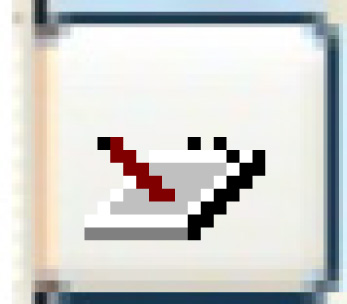 . The Edit
Comments change screen appears.
. The Edit
Comments change screen appears.