Add a unit to the pending disposal list
This option allows you to add a unit to the pending disposal list that
is not already on the pre-selected list.
- At the Asset Management main menu, select Disposal
| Pending Disposal. The Pending
Disposal List display screen appears.
- Click Add
 .
The Add to Pending Disposal
screen appears.
.
The Add to Pending Disposal
screen appears.
- Type in or select the Unit to be added.
- Click Enter
 . The Used Equipment
Details change add screen appears.
. The Used Equipment
Details change add screen appears.
- Fill in the fields as required.
- Click Enter
 to add the unit to the pending disposal list.
to add the unit to the pending disposal list.
- To work with pricing for the unit:
- Click Pricing
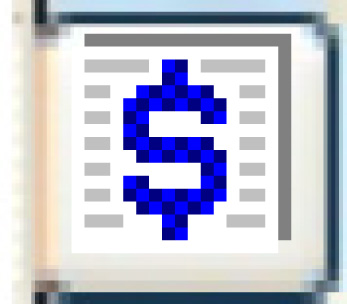 . The Used
Equipment Unit Pricing display screen appears.
. The Used
Equipment Unit Pricing display screen appears.
- Click Change
 . The Used
Equipment Unit Pricing change screen appears.
. The Used
Equipment Unit Pricing change screen appears.
- Change any field values as required.
- Click Enter
 to save the pricing.
to save the pricing.
Back to Equipment Disposal
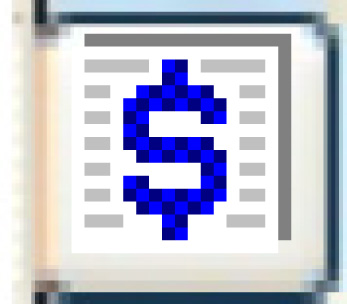 . The Used
Equipment Unit Pricing display screen appears.
. The Used
Equipment Unit Pricing display screen appears. . The Used
Equipment Unit Pricing change screen appears.
. The Used
Equipment Unit Pricing change screen appears. to save the pricing.
to save the pricing.