Miscellaneous charges
Miscellaneous charges are used to bill a customer for things like missed
contract charges, fuel, damages, etc.
- At the Asset Management main menu, select Customer
| Billing | Miscellaneous Charges. The Work
With Miscellaneous Charges display screen appears, listing
all miscellaneous charges in the system that have not yet been processed.
- Click Add Misc Charges
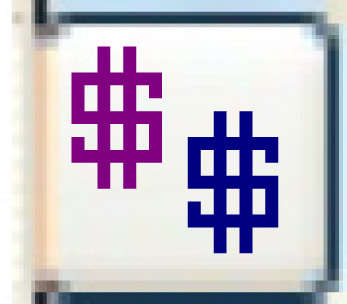 . The Edit
Miscellaneous Charges add screen appears.
. The Edit
Miscellaneous Charges add screen appears.
- If you are selecting multiple units for the charge:
- Fill in the Charge Code and Charge
Amount fields.
- Click Select
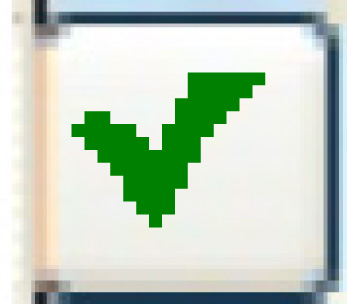 . The Select
Units for Miscellaneous Charge display screen appears.
. The Select
Units for Miscellaneous Charge display screen appears.
- Right-click on a unit to be charged and select Select.
An asterisk will appear in the column to the right of the unit
number.
- Repeat step c as needed.
- Click Exit
 to return to the Edit
Miscellaneous Charges change screen.
to return to the Edit
Miscellaneous Charges change screen.
- Fill in the fields as required.
- Click Enter
 to save the charges. The Edit
Miscellaneous Charges change screen appears.
to save the charges. The Edit
Miscellaneous Charges change screen appears.
- To override taxes for a line:
- Right-click on the line and select Override
Tax. The Edit
Manual/Misc Charge Taxes change screen appears.
- Make any changes required.
- Click Enter
 to save the changes.
to save the changes.
- To add taxes, click Add
 . The Edit
Manual/Misc Charge Taxes add screen appears.
. The Edit
Manual/Misc Charge Taxes add screen appears.
- Fill in the fields as required.
- Click Enter
 to save the taxes.
to save the taxes.
- Click Exit
 to return to the Edit
Miscellaneous Charges change screen.
to return to the Edit
Miscellaneous Charges change screen.
- To process the charge and create billing records for it:
- Click Process
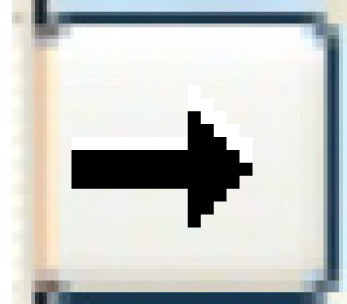 . The Process
Miscellaneous Charge screen appears.
. The Process
Miscellaneous Charge screen appears.
- Click Process.
The charges will be processed and billed, and you return to the
Work With Miscellaneous Charges
display screen.
Back to Billing
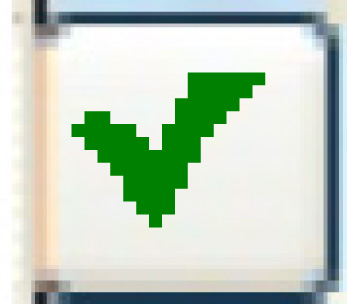 . The Select
Units for Miscellaneous Charge display screen appears.
. The Select
Units for Miscellaneous Charge display screen appears. to return to the Edit
Miscellaneous Charges change screen.
to return to the Edit
Miscellaneous Charges change screen. to save the changes.
to save the changes. . The Edit
Manual/Misc Charge Taxes add screen appears.
. The Edit
Manual/Misc Charge Taxes add screen appears. to save the taxes.
to save the taxes. to return to the Edit
Miscellaneous Charges change screen.
to return to the Edit
Miscellaneous Charges change screen.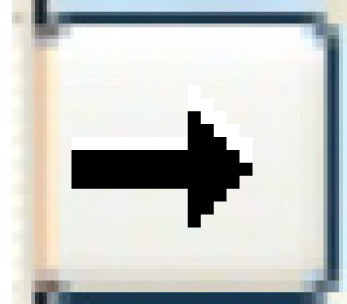 . The Process
Miscellaneous Charge screen appears.
. The Process
Miscellaneous Charge screen appears.