Cancel a billing run
- At the Asset Management main menu, select Customer
| Billing | Contract Billing Control. The Contract
Billing Control display screen appears.
- Right-click on the billing and select Edit
Billing. The Edit
Billing Records change screen appears.
- Click Cancel
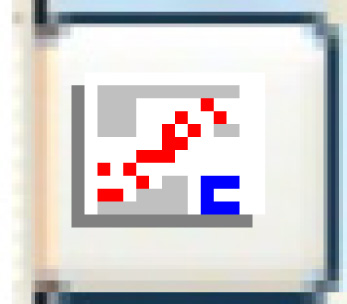 . The Cancel Billing
screen appears.
. The Cancel Billing
screen appears.
- Click Enter. The
billing will be cancelled.
Back to Billing