Standard job times by equipment manufacturer
- At the EMMS main menu, select Administration | Tables | Administration Tables | Maintenance | VMRS Codes | VMRS Standard Job Times.
- The VMRS Standard Job Times display screen appears.
- Click All/Selected
 to see all VMRS codes.
to see all VMRS codes. - Right-click on the VMRS and select Standard Job Time.
- The VMRS Standard Job Time display screen appears.
- Click Change
 .
.
- The VMRS Standard Job Time change screen appears.
- Click Add by Mfg
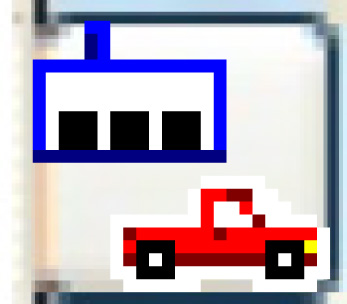 .
.
- The Select Mfg for Standard Job Time display screen appears.
- Click All/Selected
 to view all manufacturers.
to view all manufacturers. - Type in the standard Job Time, to 2 decimal places, for each manufacturer to be added.
- Click Enter
 to save the manufacturers.
to save the manufacturers. - Click Exit
 to return to the VMRS Standard Job Time add screen.
to return to the VMRS Standard Job Time add screen.
Back to VMRS Tables or All About