PM calendar for a unit
When a PM calendar exists for a unit, it overrides anything else when calculating the next due date for the unit. A calendar is allowed for all PMs except disposal and recurring metrics, as long as the PM Calendar Lead Days rule has been set.
-
At the EMMS main menu, select Maintenance | Preventive Maintenance | Programs.
- The Work With Programs display screen appears.
- Right-click on the program and select Equipment.
- The Display Included Equipment Groups screen appears.
- Click View by Unit
 .
.
- The Units Included on PM display screen appears.
- Click Change
 .
.
- The Units Included on PM display change screen appears.
- Click on the unit then click Calendar
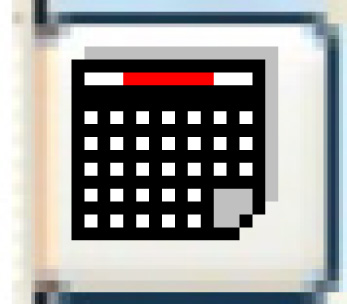 .
.
- The Maintain PM/Unit Calendar change screen appears.
- To add calendar dates (Note that this will not be allowed if PM Calendar Lead Days = 0):
- Click Add
 .
.
- The Maintain PM/Unit Calendar add screen appears.
- Type in the Due Date for each date you wish to add.
- Click Enter
 to save the calendar entries.
to save the calendar entries.
- Click Add
- To create multiple calendar dates at once (Note that this can only be done for an interval type of Days or Months.):
- Click Generate Multiple Entries
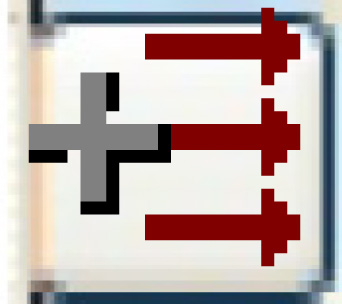 .
.
- The Generate PM/Unit Calendar Entries screen appears.
- If the metric mechanism is not Absolute, fill in the fieldsfields as required.
First Due Date to Generate is the first date you want the system to generate for the PM. This will not appear if the metric mechanism is Absolute.
Number of Entries to Create is the number of calendar entries to create. The system will create the dates using the date interval for the PM. This will not appear if the metric mechanism is Absolute.
- Click Enter
 to generate the calendar entries.
to generate the calendar entries.
- If the metric mechanism is Absolute, the system will automatically create the entries based on the PM intervals and the start date of the PM on the unit.
- You return to the Maintain PM/Unit Calendar change screen, where the new entries will appear.
- Click Generate Multiple Entries
Back to PM Program Tables