Parking locations equipment assignment
-
At the EMMS main menu, select Administration | Tables --> | Administration Tables | Equipment | Parking Locations.
- The Parking Locations display screen appears.
-
Right-click on the parking location and select Equipment Assignment.
- The Parking Assignment display screen appears.
-
Click Toggle All/Assigned
 to view all equipment units.
to view all equipment units.
-
Right-click on the unit to be assigned and select Assign.
- The Assign Unit to Parking Location screen appears.
-
Click on the calendar
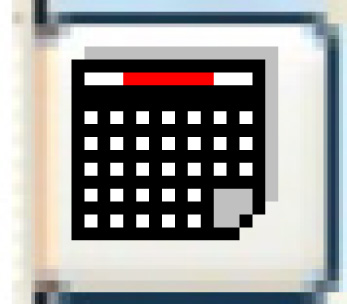 button to select the assignment As At date.
button to select the assignment As At date.
- The date cannot be equal to or prior to the previous assignment.
- Future assignments are allowed.
-
Click Enter
 .
.
- The Confirm prompt appears.
-
Click Confirm.
- The unit is assigned to the parking location.
Back to Parking locations table or Equipment Tables