Additional format options - CB
You can set up additional format options for the consolidated invoices generated by a particular consolidation list.
- At the EMMS main menu, select Customer | Consolidated Billing | Consolidated Definitions.
- The Work With Consolidated Definitions by Customer display screen appears.
- Right-click on the definition and select Change.
- The Edit Consolidation List change screen appears.
- Click Additional Format Options
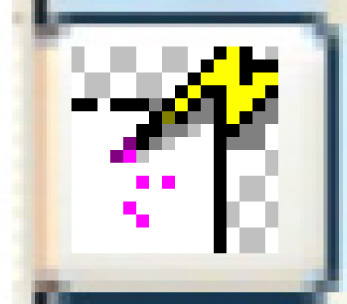 .
.
- The Additional Invoice Format Options change screen appears.
- Change any fieldfield values as required.
Print Sub-total identifies whether or not to print sub-totals on the invoice.
Print Tax Total identifies whether or not to print tax totals at the bottom of the invoice.
Print Grand Total identifies whether or not to print grand totals at the bottom of the invoice.
Print Invoice Terms Text identifies whether or not the invoice terms text should be printed on the invoice.
Print WO Comments identifies whether or not work order comments should be printed on the invoices. This is only valid when the sort order is by document number, i.e. work order number.
WO Parts & Labor With Total identifies whether or not to print totals for work order parts and labor on the invoice. This is only valid when the sort order is by document number and the total is printed for that sort level.
- Click Enter
 to save the options.
to save the options. - Click Exit
 to return to the Edit Consolidation List change screen.
to return to the Edit Consolidation List change screen.
Back to Consolidated Billing Tables