PM letters
- At the EMMS main menu, select Maintenance | Preventive Maintenance | PM Letters.
- The Generate PM Letters enter screen appears.
- Fill in the fieldsfields as required.
Assigned Facilities identifies up to 6 assigned facilities to print letters for. Leave blank for all. You can click on the Prompt
 buttons to select the facilities from a list. Note that this field may not appear, depending on your system settings.
buttons to select the facilities from a list. Note that this field may not appear, depending on your system settings.Contract Type is a specific contract type to generate letters for. Leave blank for all. You can click on the Prompt
 button to select the contract type from a list. Note that this field may not appear, depending on your system settings.
button to select the contract type from a list. Note that this field may not appear, depending on your system settings.Customer Letter identifies whether or not to print customer letters.
Dealer Letter identifies whether or not to print dealer letters. The vendor for the dealer letter will be the vendor from the equipment maintenance source.
Include Program Categories identifies whether the list of categories selected should be included or excluded from the letters.
Include Programs identifies whether the list of programs selected should be included or excluded from the letters.
- To include or exclude program categories:
- Click Select PM Categories
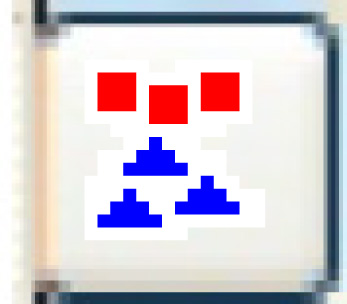 .
.
- The Select PM Categories screen appears.
- Right-click on a category and select Select.
- An asterisk will appear in front of the category.
- When all required categories have been selected, click Exit
 to return to the Generate PM Letters enter screen.
to return to the Generate PM Letters enter screen.
- Note that if categories have been selected, programs can not be.
- Click Select PM Categories
- To include or exclude specific programs:
- Click Select Programs
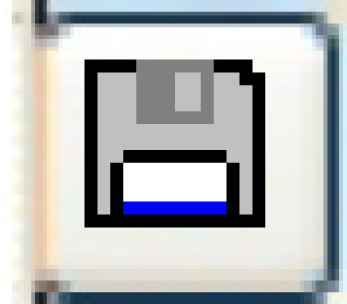 .
.
- The Select Programs screen appears.
- Right-click on a program and select Select.
- An asterisk will appear in front of the program.
- When all required programs have been selected, click Exit
 to return to the Generate PM Letters enter screen.
to return to the Generate PM Letters enter screen.
- Note that if programs are selected, categories can not be.
- Click Select Programs
- Click Enter
 .
.
- The letters will print on your default printer.
- As well, work orders may be generated from dealer letters.
Back to Reports and Inquiries