Forecast PMs report
A count of the total number of units will appear on the following versions of the PM forecasting report:
- Detail by customer/date
- Detail by date
- Summary by customer/date
- Summary by date
Since these 4 reports are not sorted by unit, it was possible that the same unit would appear multiple times if the report is for many PM programs. We have set it up so that when counting, each unit will only be included once.
When calculating the next due date for a PM, Enrich gets the To reading/date and subtracts the Days for Readings (the PM business parameter Days for Reading, e.g. 90 days) from that. It then looks for a From Reading prior to that date. If no prior date is found using the business parameter value, the next available reading date will be used as the To Reading Date. If the From and To reading dates are the same, the Next Due Date is not calculated.
- At the EMMS main menu, select Maintenance | Preventive Maintenance | Forecasting.
- The PM Forecasting enter screen appears.
- Fill in the fieldsfields as required.
Company is a specific company to report on. This is only required if a customer is entered. You can click on the Prompt
 button to select the company from a list.
button to select the company from a list.Contract Type is a specific type of contract to report on. Leave blank for all. You can click on the Prompt
 button to select the contract type from a list.
button to select the contract type from a list.Customer is a specific customer to report on. Leave blank for all. The suffix portion can be left blank to include all of the customer's suffixes. You can click on the Prompt
 button to select the customer from a list.
button to select the customer from a list.Facility is a specific assigned facility to report on. Leave blank for all. You can click on the Prompt
 button to select the facility from a list.
button to select the facility from a list.Fax Reports identifies whether or not the report should be faxed to customers.
Forecast Window is the number of days to forecast on. It is required for summary reports.
Include Most Overdue PM or All identifies whether to report on the most overdue PM or all PMs. This applies to summary reports only.
Include/Exclude identifies whether PMs that are already active on a work order should appear on the report.
Maintained By is a specific maintenance location to report on. Leave blank for all. You can click on the Prompt
 button to select the maintenance location from a list.
button to select the maintenance location from a list.Override Date Next Required With WR Date identifies whether or not the date a PM is next required should be maintained or overridden with the work request date. This applies to metric intervals only, not period intervals.
Page Break on Customer Suffix identifies whether or not a new page will be started when the customer suffix changes. It only applies when a sort order by customer has been requested. If you select a sort order by unit or date, this flag will always be flipped back to No.
Program Categories is up to 4 program categories to report on. Leave blank for all. You can click on the Prompt
 buttons to select the categories from a list. If program categories are selected, programs can not be.
buttons to select the categories from a list. If program categories are selected, programs can not be.Programs is up to 3 specific PM programs to report on. Leave blank for all. If more than 3 programs are required, use the Program List option. You can click on the Prompt
 buttons to select the programs from a list. If programs are selected, program categories can not be.
buttons to select the programs from a list. If programs are selected, program categories can not be.Region is a specific geographic region to report on. Leave blank for all. You can click on the Prompt
 button to select the region from a list.
button to select the region from a list.Sort By indicates how the forecast should be sorted. The default is by unit. The reports sorted by unit have unit counts.
Trigger (%) indicates how close to triggering the programs should be to be included on the report. A value is required.
Type of Report identifies whether to generate a detail report or a summary report. The detail version will show the PM to which the PM on the detail line is going to slide, if applicable.
Unit Status is the status of the units to report on. A value is required. You can click on the Prompt
 button to select the status from a list.
button to select the status from a list. - To limit the forecast to specific equipment types:
- Click Select Equipment Types
 .
.
- The Select Equipment Types screen appears.
- Right-click on an equipment type to include and select Select.
- An asterisk will appear in front of the equipment types.
- When all equipment types have been selected, click Exit
 to return to the PM Forecasting enter screen.
to return to the PM Forecasting enter screen.
- Click Select Equipment Types
- To select more than 3 programs for inclusion/exclusion from the report:
- Click Program List
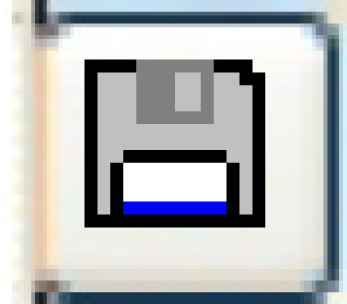 .
.
- The Select Programs screen appears.
- Right-click on a program to include and select Select.
- An asterisk will appear in front of the program.
- When all required programs have been selected (there is no limit to the number you can select), click Exit
 to return to the PM Forecasting enter screen.
to return to the PM Forecasting enter screen.
- Click Program List
- Click Enter
 .
.
- The Confirm prompt appears.
- Click Confirm.
- The requested forecast report will print on your default printer.
- Detail: Scheduled PMs by Unit (F4LEPFK)
- Detail: Scheduled PMs by Date (F4K2PFK)
- Detail: Scheduled PMs by Customer/Date (F4LGPFK)
- Detail: Scheduled PMs by Customer/Unit (F4LFPFK)
- Summary: Scheduled PMs by Unit (F4QJPFK)
- Summary: Scheduled PMs by Date (F4P2PFK)
- Summary: Scheduled PMs by Customer/Date (F4QHPFK)
- Summary: Scheduled PMs by Customer/Unit (F4QIPFK)
- The requested forecast report will print on your default printer.
Back to Reports and Inquiries