Set equipment warranty coverage
Note that a parts warranty should not be attached to equipment groups or units. OEM, component, and limited warranties require equipment groups or units.
Equipment can be selected unit by unit for warranty coverage. Note, however, that if an equipment group has been added to a warranty, all units in the group are automatically added, and this step is not necessary.
- At the EMMS main menu, select Maintenance | Warranties | Warranties.
- The Work With Warranties display screen appears.
- Right-click on the warranty you wish to work with and select Change.
- The Edit Warranty change screen appears.
- Click Equipment Coverage
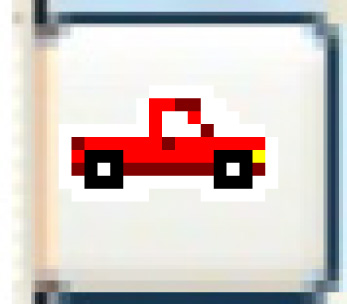 .
.
- The Select Equipment in Warranty display screen appears, listing all units in the system.
- To select units individually:
- On the Select Units tab, click on a unit you wish to add to the warranty.
- A blue right-pointing arrow will appear next to the unit.
- Once you have selected the units, click Enter
 .
.
- An asterisk will appear to the left of each unit number, identifying it as being attached to the warranty.
- On the Select Units tab, click on a unit you wish to add to the warranty.
- To select units using a subset:
- Click Subset
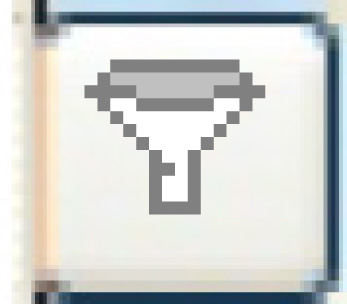 .
.
- The Subset Equipment screen appears.
- Fill in the fieldsfields as required; all are optional.
Allowed Value is the feature's allowed value that the list should be limited to, if applicable.
Assigned Facility is a specific assigned facility to include. You can click on the Prompt
 button to select the facility from a list.
button to select the facility from a list.Contains - if set to Yes, equipment will be selected if the feature value contains the value entered. If set to No, it has to be an exact match.
Equipment Pool is a specific pool of equipment to include. You can click on the Prompt
 button to select the pool from a list.
button to select the pool from a list.Equipment Type is a specific type of equipment to include. You can click on the Prompt
 button to select the equipment type from a list.
button to select the equipment type from a list.Feature is a specific equipment feature found on the units to include. Up to 3 features can be entered. You can click on the Prompt
 buttons to select the features from a list.
buttons to select the features from a list.Make is a specific vehicle make to include. You can click on the Prompt
 button to select the make from a list.
button to select the make from a list.Model is a specific vehicle model to include. You can click on the Prompt
 button to select the model from a list.
button to select the model from a list.Year is a specific year of manufacture to include.
- Click Enter
 .
.
- You return to the Select Equipment in Warranty display screen, where the list of units will be subset as specified.
- Click Subset Select/Deselect
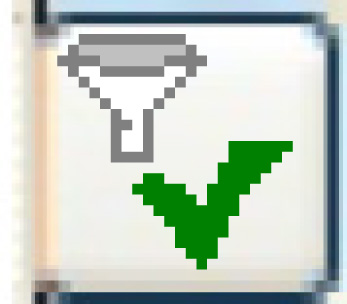 .
.
- The Subset Select/De-select enter screen appears.
- Click Enter
 .
.
- The Confirm prompt appears.
- Click Confirm.
- You will return to the Select Equipment in Warranty screen, where the listed units will be selected.
- Click Subset
- To override warranty interval values for a unit:
- Right-click on the unit and select Duration Overrides.
- The Unit Warranty Values display screen appears for the unit.
- Fill in the fieldsfields as required.
Expiration Value(s) is a number identifying when the warranty coverage expires on the unit. If the warranty coverage is 24 months, the expiration value is 24. If the warranty coverage is 30,000 miles, the expiration value is 30000.
Expiration Value-Policy is an unspoken grace period provided by the vendor; e.g. 5 days after policy expiration you might still get coverage. For 30 extra days on a 365 day policy, you should type in 395 for this field.
- Click Enter
 to save the overrides.
to save the overrides. - Click Exit
 to return to the Select Equipment in Warranty display screen.
to return to the Select Equipment in Warranty display screen.
- Right-click on the unit and select Duration Overrides.
- Click Exit
 to return to the Edit Warranty change screen.
to return to the Edit Warranty change screen.
Back to Equipment Master or Warranties