Equipment user-defined status
This option allows you to set up and maintain an equipment unit's user-defined status. When adding or deleting a user-defined status to a unit, an audit record is created.
- At the EMMS main menu, click on the Equipment button.
- The Display Equipment screen appears.
- Right-click on the unit and select Change.
- The Edit Equipment change screen appears.
- Click Action List
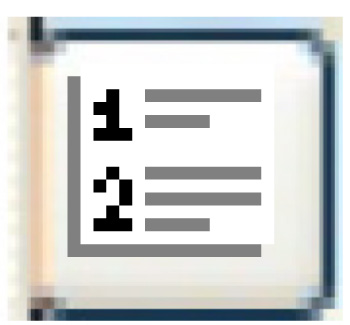 .
.
- The Equipment Actions screen appears.
- Click User Def Status History.
- The Equipment Status History display screen appears.
- To delete a status:
- Right-click on the assignment and select Delete.
- The Delete Equipment Status screen appears.
- Click Enter
 .
.
- The Confirm prompt appears.
- Click Confirm.
- The record will be deleted.
- Right-click on the assignment and select Delete.
- To add a status:
- Click Add
 .
.
- The Update Equipment Status screen appears.
- Fill in the fieldsfields as required.
Effective Date/Time are the date and time the user-defined status goes into effect. You can click on the calendar
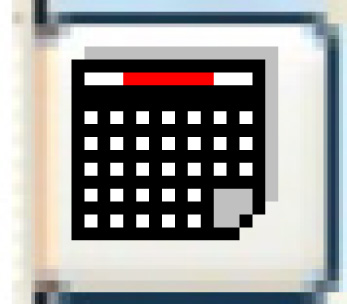 button to select the date.
button to select the date.User Status Code is the user-defined status being assigned to the unit. You can click on the Prompt
 button to select the status from a list.
button to select the status from a list. - Click Enter
 .
.
- You return to the Equipment Status History display screen where the new status will appear.
- The status will appear on the Display Equipment and Edit Equipment change screens for the unit.
- Click Add
Note: If a unit has a user-defined status, the rules for the status will be checked to see if a function is allowed. The following functions will be checked:
| Area | Function | Check |
| Permits | addition of a permit | a user-defined status as of the permit effective date |
| Work Roster | addition of a roster | a user-defined status as of the scheduled start date |
| addition of a defect to the roster | a user-defined status as of the current date/time | |
| Work Planner | placing a planner entry onto a work order | a user-defined status as of the scheduled date/time |
|
Work Orders |
addition of a work order | a user-defined status as of the work order open date/time |
| addition of a sublet work order | a user-defined status as of the work order open date/time | |
| placing a work roster onto a work order | a user-defined status as of the current date/time | |
| addition of a defect to a work order | a user-defined status as of the current date/time | |
| Warranty Claims | addition of a warranty claim for a work order | a user-defined status as of the current date/time |
| addition of a warranty claim without a work order | a user-defined status as of the current date/time | |
| change of a warranty claim | a user-defined status as of the claim date | |
| copy of a warranty claim | the unit on the work order to copy has a user-defined status as of the current date/time | |
| PM Trigger | on the nightly PM trigger program | PM cannot be triggered if the unit has a user-defined status as of the current date/time |
| when a reading is created | the unit has a user-defined status as of the measurement date/time | |
| Work Order Estimate | addition of an estimate | the unit has a user-defined status as of the request date/time |
Back to Equipment Master