Equipment location assignment
This option allows you to work with an equipment unit's location information.
- At the EMMS main menu, click on the Equipment button.
- The Display Equipment screen appears.
- Right-click on the unit and select Change.
- The Edit Equipment change screen appears.
- Click Action List
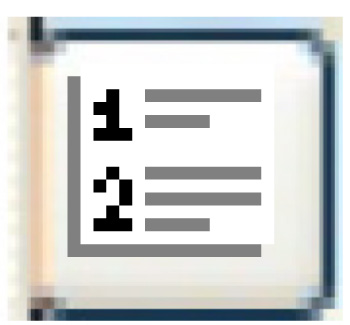 .
.
- The Equipment Actions screen appears.
- Click Unit Location.
- The Equipment Assignments for Unit change screen appears.
- Click Add
 .
.
- The Equipment Assignments for Unit add screen appears.
- Fill in the fieldsfields as required.
Assign Date is the date the unit was assigned to the location.
Assign Time is the time of day the unit was assigned to the location.
Customer is the customer the unit is assigned to. You can right-click in the field and select Prompt to select the customer from a list.
Location is the customer's location that the unit is assigned to. You can right-click in the field and select Prompt to select the location from a list.
Type identifies whether the location is an operations location or a PM letter location. You can right-click in the field and select Prompt to select the location type from a list.
- Click Enter
 to save the location assignment.
to save the location assignment. - Click Exit
 twice to return to the Edit Equipment change screen.
twice to return to the Edit Equipment change screen.
Back to Equipment Master