Equipment guaranteed buy back
This option allows you to set up guaranteed buy back information for a unit.
- At the EMMS main menu, click on the Equipment button.
- The Display Equipment screen appears.
- Right-click on the unit and select Change.
- The Edit Equipment change screen appears.
- Click Action List
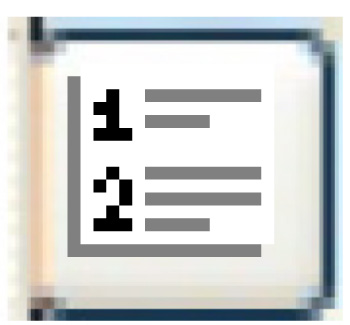 .
.
- The Equipment Actions screen appears.
- Click Guaranteed Buy Back.
- The Add Guaranteed Buy Back screen appears.
- Click Yes, then click Process.
- The Guaranteed Buy Back add screen appears.
- Fill in the fieldsfields as required.
Amount is the maximum units (e.g. maximum miles) the vehicle can have attained before guaranteed buy back.
Buy Back Value is the amount for which the unit will be bought back, to 2 decimals.
Guaranteed Buy Back Date is the date the guaranteed buy back goes into effect.
Guaranteed Buy Back Type flags whether the guaranteed buy back is open or closed.
Maximum is the metric type that will be used to measure the maximum distance/duration the vehicle can have attained before guaranteed buy back. You can click on the Prompt
 button to select the metric type from a list.
button to select the metric type from a list.UOM is the unit of measure the buy back amount is measured in. You can click on the Prompt
 button to select the unit of measure from a list.
button to select the unit of measure from a list. - Click Enter
 to save the guaranteed buy back information.
to save the guaranteed buy back information. - Click Exit
 twice to return to the Edit Equipment change screen.
twice to return to the Edit Equipment change screen.
Back to Equipment Master