Equipment aliases
This option allows you to work with an equipment unit's alias information. If inserting a record between existing records, Enrich will automatically expire the previous record.
If Lease Rental is not installed, you can add and change an alias, but not delete it. If Lease Rental is installed, you can only edit the alias field. The current active contract will be displayed beside the record if applicable. If Lease Rental is installed and unit ownership is customer and there are no active contracts, you can use the same options as if Lease Rental is not installed.
- At the EMMS main menu, click on the Equipment button.
- The Display Equipment screen appears.
- Right-click on the unit and select Change.
- The Edit Equipment change screen appears.
- If you don't have access to the Edit Equipment change screen, right-click on the unit and select Action List.
- The Equipment Actions screen appears.
- Click on Equipment Alias.
- The Aliases display screen appears.
- Click Change
 .
.
- The Equipment Alias change screen appears.
- If you don't have access to the Edit Equipment change screen, right-click on the unit and select Action List.
- The Edit Equipment change screen appears.
- Click Customer/Alias
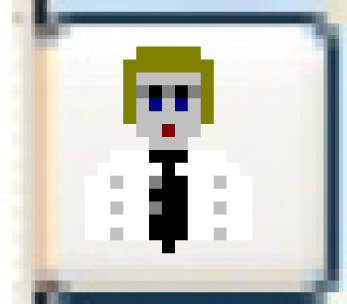 .
.
- The Equipment Alias change screen appears.
- Click Add
 .
.
- If add is allowed on the unit, the Add an Equipment Alias screen appears.
- Fill in the fieldsfields as required.
Effective Date is the date the alias becomes effective. It defaults to the current date, but can be changed. The end date of the previous record must be prior to this date.
End Date is the date the alias will no longer apply. It is optional.
Customer is the customer using the unit. You can click on the Prompt
 button to select the customer from a list.
button to select the customer from a list.Alias Unit is the alias number that the customer will use for the unit.
- Click Enter
 to save the information.
to save the information. - Click Exit
 to return to the Edit Equipment change screen.
to return to the Edit Equipment change screen.
Back to Equipment Master