Collection and delivery entitlements
This option allows you to view a unit's collection and delivery entitlements. This is only used with FleetCare.
-
At the EMMS main menu, click on the Equipment button.
- The Display Equipment screen appears.
-
Right-click on the unit and select Change.
- The Edit Equipment change screen appears.
-
Click Action List
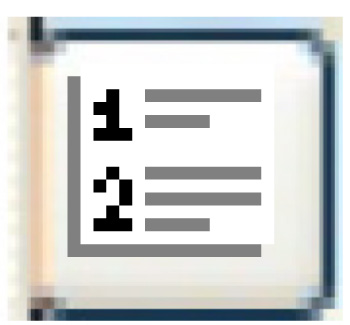 .
.
- The Equipment Actions screen appears.
-
Click Coll & Del Entitlements.
- The Unit Entitlement display screen appears.
Back to Equipment master