User-defined transaction data
This option allows you to define non-Enrich related data to be entered onto the work order header and/or line. Note that data entered through these screens is purely informational. Enrich will not do anything with it other than allow users to enter, edit, and display it. The data is stored in a file called FFLMCPP; you can extract that data using tools on your own system.
You must first set up the user-defined fields here.
- At the EMMS main menu, select Administration | Utilities | User Defined Transaction Data.
- The User Defined Transaction Data enter screen appears.
- Click on the Source to be defined -- work order or work order line transaction data.
- Click Enter
 .
.
- The Display Transaction Data Definition screen appears.
- Click Change
 .
.
- The Edit Transaction Data Definition change screen appears.
- Click Add
 .
.
- The Edit Transaction Data Definition add screen appears.
- Fill in the fieldsfields as required to define the contents of the screen.
Entry Seq# is a number identifying which line the field will appear on on the screen.
Status identifies whether the field is active/automatic, active/manual, or inactive on the screen. If the field is defined as automatic, the user will be taken to the entry screen automatically when a work order or work order line is created. If fields are defined as manual, the user will have to use the subfile option or function key to go to the user data. You can right-click in the field and select Prompt to select the status from a list.
Field Title is the name of the field as it will appear on the screen.
Field Type identifies whether the field is alphanumeric, numeric, or date, and the length of the field. You can right-click in the field and select Prompt to select the field type from a list.
- Click Enter
 to save the screen.
to save the screen. - Click Exit
 .
.
- The Display Transaction Data Definition screen appears, listing the fields you have defined.
- Click Preview
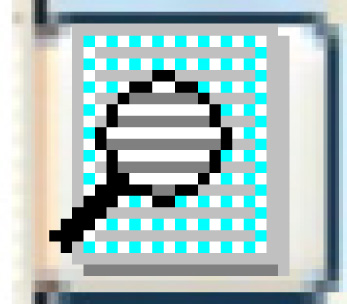 .
.
- The screen will be displayed as the users will see it.
Back to Utilities