Run batch merge job
If all errors are fixed, you can run the merge upload batch job immediately rather than waiting for it to run at night.
-
At the EMMS main menu, select Administration | Utilities | Merge and Purge Items.
- The Items for Merge & Purge display screen appears.
-
Click Merge Requests
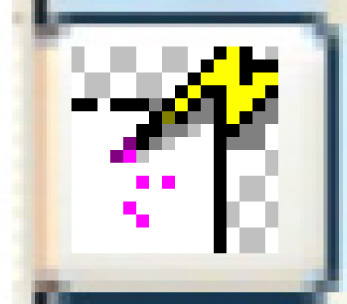 .
.
- The Outstanding Batch Merge Requests display screen appears.
-
Click Run Batch Job
 .
.
- The Confirm prompt will appear.
-
Click Continue.
- The batch merge job will be run.
Back to Utilities