PTF authorization codes
When you install a new PTF, the system will check the database for the appropriate authorization code; if it is not found, the install will fail. To apply an authorization code to an environment:
- At the EMMS main menu, select Administration | System | Enrich Library List Management.
- The Enrich Library Management Edit Enrich Environment change screen appears.
- Click PTF Auth Codes
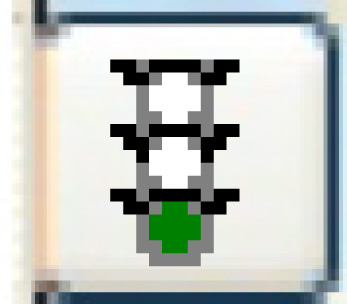 .
.
- The Enrich Library Management PTF Authorization Codes display screen appears.
- Click Apply Auth Code
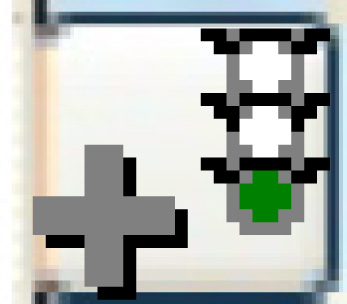 .
.
- The Apply PTF Authorization Code screen appears.
- Fill in the fieldsfields as required.
Environment is the single environment for which the authorization code is valid. You can click on the Prompt
 button to select the environment from a list.
button to select the environment from a list.PTF is the PTF that the authorization code is for. Enter the letters "PTF" followed immediately by the PTF number.
Expiry Date is the authorization code's expiry date. All authorization codes have an expiry date. If the PTF has not been installed by this date, you must obtain a new authorization code.
Authorization Code is the authorization code issued by the Help Desk for the specified environment and PTF. You should be able to copy the code and paste it into this field to minimize errors. Note that the authorization code itself contains the environment, PTF, and expiry date; if you enter different values on this screen for those fields, it will not make any difference to the functioning of the authorization code. For example, if you are told that the expiry date is 150101, but you enter 150201 on this screen, the code will still expire on 150101.
- Click Enter
 .
.
- The authorization code will be applied.
Back to Utilities