Merge online
- At the EMMS main menu, select Administration | Utilities | Merge and Purge Items.
- The Items for Merge & Purge display screen appears.
- Right-click on the item to be merged and select Merge On-Line.
- The Merge an Item screen appears.
- Fill in the fieldsfields as required.
Item is the item to be merged to. You can click on the Prompt
 button to select the item from a list. If duplicates exist, you will be prompted to select the correct item. When prompting, if you select a primary part (one that has cores) you will receive an error message: "Cannot merge to a part that
has a core."
button to select the item from a list. If duplicates exist, you will be prompted to select the correct item. When prompting, if you select a primary part (one that has cores) you will receive an error message: "Cannot merge to a part that
has a core."Warehouse is a specific warehouse to merge to. Leave blank for all. You can click on the Prompt
 button to select the warehouse from a list.
button to select the warehouse from a list.Mfg Code is the manufacturer of the part. You can click on the Prompt
 button to select the manufacturer from a list.
button to select the manufacturer from a list.Create From Item As An Equivalence is only available when using the online processing method. When selected as part of the merge, this will create an item equivalence record on the 'to' item that has an internal item number of the 'from' item.
Bar Codes To Print only appears when using online processing AND when bar coding is turned on in the environment. When those conditions are met, you have 4 choices for bar code label printing:
- 0 = none
- 1 = quantity on hand
- 2 = maximum order quantity
- 3 = fixed quantity. If this is selected, you must enter a quantity. Note that the quantity entered cannot exceed the Materials business parameter quantity for Max Bar Code Labels to Print. Also note that this will be the quantity printed for each warehouse that is being merged when the warehouse has been left blank on the prompt screen.
- Click Enter
 .
.
- If you attempt to merge an item that has open transactions, the message "Merge Not Allowed, Open Transactions Exist, Press "Open Trans" for more info" will appear.
- To view the open transactions, click Open Transactions for Item
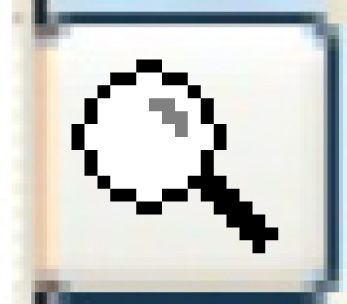 .
.
- The Open Transactions for Item display screen appears.
- To view details about a transaction, right-click on the transactions and select Display.
- The appropriate display screen appears for the transaction type.
- To view the open transactions, click Open Transactions for Item
- If there are no open transactions, the Confirm prompt appears.
- If you attempt to merge an item that has open transactions, the message "Merge Not Allowed, Open Transactions Exist, Press "Open Trans" for more info" will appear.
- Click Enter
 .
.
- The merge will be performed.
- If the item being merged is on a suggested order, the suggested orders are deleted and the merge will continue.
- If the item is on a requisition, the message will say "WO 123456789 Req 123456789".
- The merge panel will attempt to default the manufacturer code whenever the value entered is not valid.
- If the part being merged 'from' has a negative value, it will be treated like a purchase order return; when doing the re-averaging of cost, the system will keep the cost of the part being merged 'to'.
- The merge will be performed.
On to Print list of merged items or back to Utilities