Save and retrieve report parameters
Some reports allow you to save the parameters so that you can run the same report again.
Save report parameters
- Fill in the report fields as required.
- Click Save Report
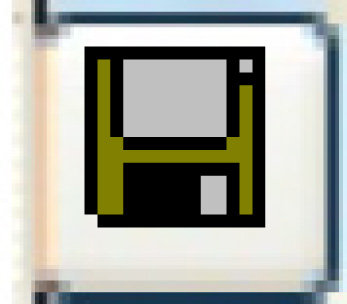 .
.
- You will be prompted to give the report parameters a name.
- Type in a name for the report parameters.
- Click Enter
 .
.
- The report parameters will be saved.
- Note that the saved parameters will be associated with your user ID; no one else will be able to access them.
Retrieve report parameters
- On the report screen, click Retrieve Report
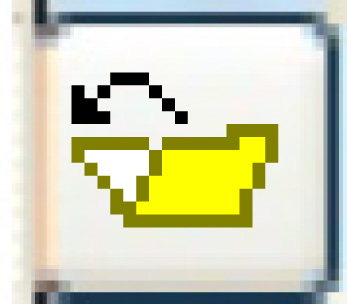 .
.
- A list of your saved report parameters for that report will appear.
- Right-click on the parameters you require and select Select.
- You return to the report request screen where the saved parameters will be filled in.
- Make any changes required to the parameters.
- Run the report as usual.
Back to How To