Look up a part price
If you want to look up a part price without having to create an estimate or work order:
- At the EMMS main menu, click the Hotkey button.
- The Hotkey Menu replaces the shortcut menu on the far right of the screen.
- Click Part Price Lookup.
- The Part Price Lookup enter screen appears.
- Fill in the fieldsfields as required.
- NOTE: Supplying all optional data in addition to the required data will present the most accurate price. At a minimum, the facility/department is required so that a shop level price book can be found.
Part Number is the item to be priced. Prompting on part number depends on existence of a warehouse. If a warehouse has not yet been entered on the screen, the prompt will go directly to the all items selection screen; if there is a warehouse entered, the prompt will go to the selection screen for that warehouse.
Quantity defaults to 1. Change this if you want a price for more than one of the item.
Facility is the facility at which to check pricing. You can click on the Prompt
 button to select the facility from a list.
button to select the facility from a list.Department is the department or shop to check pricing for. You can click on the Prompt
 button to select the department from a list.
button to select the department from a list.Warehouse is the warehouse to check pricing for. You can click on the Prompt
 button to select the warehouse from a list.
button to select the warehouse from a list.Pricing Date is the date for which you wish to see pricing. It defaults to the current system date. You can click on the calendar
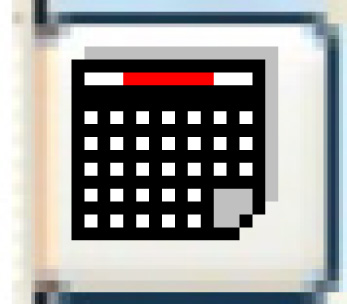 button to select the date.
button to select the date.Customer Class is a specific customer class to use for pricing. Only one of Customer Class or Customer can be entered. You can click on the Prompt
 button to select the customer class from a list.
button to select the customer class from a list.Customer is a specific customer to use for pricing. Only one of Customer Class or Customer can be entered. You can click on the Prompt
 button to select the customer from a list.
button to select the customer from a list.Unit is a specific equipment unit to use for pricing. You can click on the Prompt
 button to select the unit from a list. If entered, and Customer is left blank, the Customer will be automatically filled in. However, if you enter both Customer and Unit, Enrich will look for a price book defined for that customer/unit. If not found, Enrich will continue to look up the hierarchy (to customer, class, and shop) to get the price book to use.
button to select the unit from a list. If entered, and Customer is left blank, the Customer will be automatically filled in. However, if you enter both Customer and Unit, Enrich will look for a price book defined for that customer/unit. If not found, Enrich will continue to look up the hierarchy (to customer, class, and shop) to get the price book to use. - Click Enter
 .
.
- The information provided will depend on the criteria entered. The final selling price is highlighted in red.
- From here, you can:
- View the price book from which the price was retrieved by clicking View Price Book
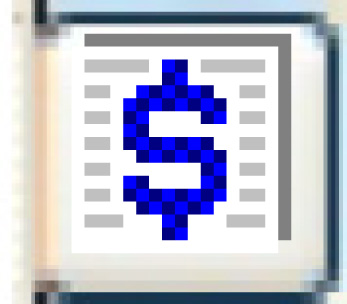 .
. - If a customer was supplied, view the price that was last paid for the item by clicking Price Last Paid
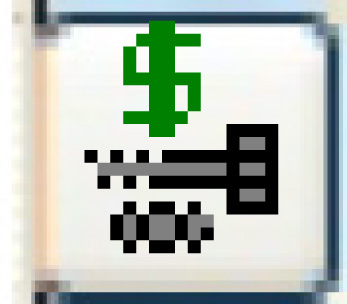 . This will list all previous purchases of the part by the customer in question, showing what they have paid historically. From here, you can:
. This will list all previous purchases of the part by the customer in question, showing what they have paid historically. From here, you can:
- View the invoice associated with a specific purchase by right-clicking on the line and selecting Display Invoice.
- View the work order associated with a specific purchase by right-clicking on the line and selecting Display Work Order.
- View the price book from which the price was retrieved by clicking View Price Book
Back to How To