Employee pay types
This option allows you to set up pay types that may be used on rate tables.
- At the EMMS main menu, select Administration | Security | Employees.
- The Edit Employees display screen appears.
- Click Pay Types
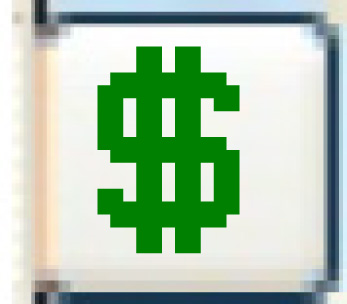 .
.
- The Edit Pay Types change screen appears.
- Click Add
 .
.
- The Edit Pay Types add screen appears.
- Fill in the fieldsfields as required.
Pay Type identifies a particular type of pay, e.g. regular time, overtime, etc.
Description is a brief description of the pay type.
Paid/Unpaid flags whether the pay type is paid or unpaid. You can right-click in the field and select Prompt to select the flag from a list.
Include In OT Calculation flags whether or not the pay type is included in overtime calculations. You can right-click in the field and select Prompt to select the flag from a list.
- Click Enter
 to save the pay types.
to save the pay types. - Click Exit
 twice to return to the menu.
twice to return to the menu.
Back to Employees/Users