Fuel Tax/Billing business parameters
Although many of the parameters on this screen are used only with the Fuel Tax and Fuel Billing modules if installed, some are also required for use with the EMMS fueling lane functions.
- At the EMMS main menu, select Administration | Business Parameters.
- The Business Parameters display screen appears.
- Right-click on Fuel Tax/Billing and select Change.
- The Business Parms-Fuel Page 1 change screen appears.
- Fill in the fieldsfields as required.
Allow Chg of UOM On Trip identifies whether or not the unit of measure field value can be changed on a trip.
Auto Attach Fuel On Non-IFTA Trips identifies whether or not fuel tickets need to be automatically attached to non-IFTA trips.
Billback Issue Credits controls credit invoices on the fuel tax reading upload. You can click on the Prompt
 button to select the value from a list. Values are:
button to select the value from a list. Values are:- Y = Issue Credits.
- N = Do not create credit invoices.
Billback MPG Calc controls the MPG calculation on posting of the fuel tax reading upload. You can click on the Prompt
 button to select the value from a list. Values are:
button to select the value from a list. Values are:- C = MPG calculated for customer/unit.
- I = MPG calculated for IFTA number. The MPG used is the total for the IFTA number for the processing date.
Billing Frequency IFTA identifies whether IFTA will be billed monthly or quarterly. This will be used if no company, customer, or unit level defaults exist.
Billing Frequency W/D identifies whether weight/distance charges will be billed monthly or quarterly. It can only be set to quarterly if the IFTA billing frequency is quarterly. This will be used if no company, customer, or unit level defaults exist.
Country Code For USA identifies the country code that will be used for the United States. You can click on the Prompt
 button to select the country from a list.
button to select the country from a list.Create Trip From Rentals identifies whether or not Enrich should automatically create a trip header for the unit when you create and/or close a rental contract in the Lease Rental module.
Customer Mandatory On Trip identifies whether or not a customer is required on all trips.
Default Trip When Reportable = No is used to set the Tax on Trip field in the trip header record.
Enter Cust # On Trip Fuel Interface identifies whether or not the customer number must be entered on the trip fuel interface file.
EZPrint IFTA Forms identifies whether or not to create the IFTA returns in EZPrint format. If No, the standard format is used.
Fuel Efficiency Tolerance Message identifies the type of error that will be generated when a unit's fuel efficiency doesn't fall within the trip fuel efficiency tolerances as defined in the Trip Fuel Efficiency Tolerances table. Options are to issue an error, preventing the user from continuing, or issue a warning.
Internal Fuel Vendor is the vendor code that will be used for fuel sold from your organization's own fuel islands. You can click on the Prompt
 button to select the vendor from a list.
button to select the vendor from a list.License Required For Trip identifies whether or not you need to have a license permit set up for the unit when entering fuel tax trips.
Load Fuel From Fuel Island identifies whether or not the trip entry program should automatically load fuel tickets from the Fuel Billing system onto the trip details.
Load Fuel From Trip Fuel Interface identifies whether or not the trip entry program should automatically load fuel tickets from the fuel tax standard interface file.
Load Readings From Interface identifies whether or not the trip entry program should automatically load metric readings from the metric readings interface file.
Look Up Customer # Even If Unit Isn't Customer Type is used for the fuel billing and tax entry screens. It specifies whether the customer number is to be automatically looked up when not entered on a fuel ticket or permit. If set to Y, it will look up the customer for the entered unit whether or not it is customer owned; if set to N, the customer will be looked up only if it is a customer-owned unit.
Match Cust# On Trip Fuel Interface identifies whether or not the customer number must be matched on the trip fuel interface file.
Missing Distance Rate Per KM is the rate per kilometer that the customer will be charged if you bill missing kilometers from the Bill Missing Distances option.
Missing Distance Rate Per Mile is the rate per mile that your customer will be charged if you bill missing miles from the Bill Missing Distances option.
No Fuel Vendor Code identifies which fuel vendor will be used when one isn't available for a fuel ticket on the fuel tax processing screen. You can click on the Prompt
 button to select the vendor from a list.
button to select the vendor from a list.Permit Type For License identifies which type of permit will be used for licenses. You can click on the Prompt
 button to select the permit type from a list.
button to select the permit type from a list.Start/End Trip Reading Tolerance - if the beginning trip date is the same as an ending trip date already entered in the system, the beginning odometer reading entered cannot be less than the allowed discrepancy as compared to the already entered trip's ending odometer reading.
If the ending trip date is the same as a beginning trip date that is already entered in the system, the ending odometer reading cannot be more than the allowed discrepancy as compared to the already entered trip's beginning odometer readings.
This can be overridden.
Summarize Readings from Interface controls whether GPS readings are to be summarized or not. This will default to Dtl=Keep Detail, which is consistent with the way the Attach Readings to Trips function worked previously.
You can change the parameter to Sum=Summarize if you need to have your GPS readings summarized, or would prefer to have them summarized. When the incoming GPS records are all for odometer readings, the program will calculate the total distance traveled in each state from the odometer readings. When the incoming GPS records are all for total distances, the distances will be summarized into one record for each state. When the reporting period includes both odometer readings and total distances for a trip, trip odometer readings will not be summarized; this might happen if you switch from one GPS reporting service to another within a reporting period (calendar month). When the incoming readings are for a toll route, records in the Trip Toll Receipts file are never summarized; i.e. this business parameter does not control how trip toll receipts are created.
Tolerance is a number of miles or kilometers. If Load Fuel From Fuel Island is set to Yes, the program will get all tickets up to the end of the trip, by the odometer reading, and will also add a tolerance to get fueling that was done just after the trip was completed.
UOM Code For identifies the unit of measure that will be used for the specified measures: pounds, miles, gallons, quarts, kilograms, kilometers, litres. You can right-click in these fields and select Prompt to select the unit of measure from a list.
Weight/Distance identifies whether or not to create the Weight/Distance returns in EZPrint format. If No, the standard format is used.
- Click Enter
 to save the parameters.
to save the parameters. - Click Next Page
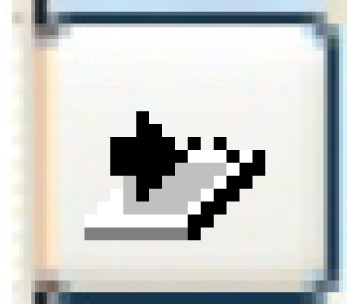 to continue.
to continue.
- The Business Parms-Fuel - Page 2 change screen appears.
- Fill in the fieldsfields as required.
Allow Price Override At Ticket Entry identifies whether or not the user will be able to override prices when they enter tickets. It defaults to No.
Allow Ticket Seq # Override identifies whether or not the ticket sequence number can be manually overridden. This should always be set to No. If set to Yes and mistakes are made entering a sequence number, it could cause misprints of fuel tickets.
Allow Trip Dates Back to Unit Purchase Date - if Yes, trip start dates will be allowed back to the unit purchase date; if No, they will be allowed back to the unit's in service date.
Facility For Intercompany AP is used to determine the offsetting GL account for payables. You can click on the Prompt
 button to select the facility from a list.
button to select the facility from a list.Fuel Island Cost Method identifies whether average cost (from inventory) or entered cost (on the fuel island screen) will be used as the basis of the product pricing. It is used only for pricing. Note that when Enrich generates the cost of goods sold and inventory GL transactions, the average cost is always used. When determining the average cost, if the item exists in more than one warehouse for the facility, the average of these will be used.
Fuel Island Metric ID identifies the standard measurement taken at the fuel island. You can click on the Prompt
 button to select the metric from a list.
button to select the metric from a list.Item Number For Fuel identifies the default item number that will initially be displayed for fuel on entry screens. You can click on the Prompt
 button to select the item from a list.
button to select the item from a list.Mandatory Facility On Billing Submit identifies whether or not the facility is required when billings are submitted.
Markup Cost On Outside Fuel identifies whether or not the system should mark up the price on fuel tickets by a dollar over cost markup when processing outside fuel tickets from COMDATA.
Meter Reading Mandatory identifies whether or not meter readings must be entered with fuel tickets. Options include: always optional, always mandatory, or dependant on the designation for the unit when work orders are entered.
- When set to mandatory, Enrich will skip any meters that are marked as "do not read" for work orders and Lease Rental. You will not be prevented from proceeding based on that meter not having a reading.
- When set to Based on work order setup, the readings will be mandatory depending on the meter setting for "read on WO". A meter will be mandatory on a fuel ticket only if it is marked as mandatory for the unit on a work order.
Override Blank Fuel IF PO - when a file is uploaded for GASBOY1M, if this is set to blank or No, the ticket number defaults to the PO number; if set to Yes, the ticket number will not default into the PO number field, which remains blank.
Override Fuel If Facility is optional. When a facility code is entered here, the COMDTA2 interface will always set the interface facility to this value for all interface transactions. You can click on the Prompt
 button to select the facility from a list.
button to select the facility from a list.Pass Readings To LR identifies whether or not fueling readings should be passed to the Lease Rental module, if installed.
Pass Readings to Shop identifies whether or not fueling readings should be passed to the EMMS shop module. This should be set to Yes.
Print Fuel Tickets identifies whether or not fuel tickets should be printed automatically.
Rental Agreement Fuel Charge Code is the fuel charge code to be used if fuel charges are attached to the rental agreement. You can click on the Prompt
 button to select the charge code from a list.
button to select the charge code from a list.Tax on Interdivisional identifies whether or not interdivisional customers should be charged tax.
Ticket Entry Alwd Days Past Unit Sold identifies the number of days past the unit sold date for which fuel tickets can still be entered for a unit. For trip entry, this parameter will be used as follows for sold units:
- Zero or blank = trip dates cannot be past the sold date.
- Value between 1 and 998 = trip dates may have values up to the given number of days after the unit sold date.
- 999 = any date past the sold date is valid for a trip.
Track Costs For Unit P&L identifies whether or not costs should be tracked at the unit level for the profit and loss statement. If Yes, an information entry is made into the unit P&L file.
Unit Optional At Ticket Entry identifies whether or not the unit number is required for a new fuel ticket. The unit number may need to be optional if data is being captured at a customer summary level. If the unit is optional, the customer will be required. It defaults to No.
- Click Enter
 to save the business parameters.
to save the business parameters. - Click Exit
 twice to return to the menu.
twice to return to the menu.
Back to Business Parameters