View PMs with zero due dates
- At the EMMS main menu, select Maintenance | Preventive Maintenance | Programs.
- The Work With Programs display screen appears.
- Click Zero Due Dates
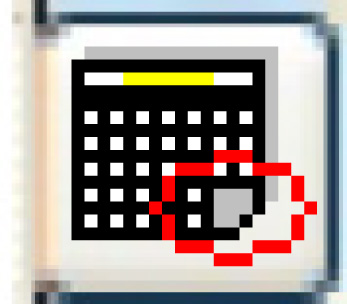 .
.
- The PM/Unit Status - Zero Due Dates display screen appears.
Back to PMs