Enter a pump reading
- At the EMMS main menu, select Maintenance | Fuel Island | Work With Fuel Tickets (Facility).
- The Fuel Tickets display screen appears.
- Click Pump Reading
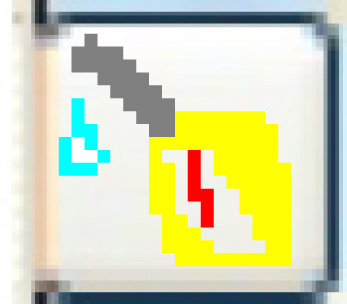 .
.
- The Enter Reading screen appears.
- Fill in the fieldsfields as required.
Date is the date the pump reading was taken. It defaults to the current date but can be changed.
Time is the time of day the pump reading was taken. It defaults to the current time but can be changed.
Pump # is the number of the fuel pump the reading is for.
Reading is the reading for the pump.
- Click Enter
 to save the reading.
to save the reading.
Back to Fuel