Customer facility tax exemptions
If a customer is exempt from paying certain taxes that would otherwise be applied, you can identify those exemptions and Enrich will not apply those taxes.
- At the EMMS main menu, click the Customer button.
- The Work With Customers display screen appears.
- Right-click on the customer and select Edit Customer.
- The Edit Customer change screen appears.
- Click Tax Exemptions
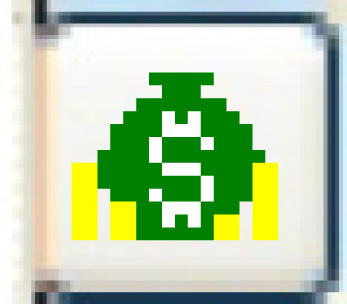 .
.
- The Customer Tax Exemptions change screen appears.
- Click Facility Exemptions
 .
.
- The Customer Tax Facility Exemptions change screen appears.
- Click Add
 .
.
- The Customer Tax Facility Exemptions add screen appears.
- Fill in the fieldsfields as required.
Tax Code identifies the tax to be exempted. You can right-click in the field and select Prompt to select the tax from a list.
Facility is the facility where the selected tax will be exempt for the customer. You can right-click in the field and select Prompt to select the facility from a list.
Cost Type identifies what type of costs will be exempted, e.g. administration costs, labor, etc. You can right-click in the field and select Prompt to select the cost type from a list.
Exempt flags whether or not the specified tax is exempt. You can right-click in the field and select Prompt to select the flag from a list.
- Click Enter
 to save the exemptions.
to save the exemptions. - Click Exit
 to return to the Customer Tax Exemptions change screen.
to return to the Customer Tax Exemptions change screen. - Click Exit
 to return to the Edit Customer change screen.
to return to the Edit Customer change screen.
Back to Customer Master