Create a customer forecast billing calendar
Note that customers can have a maximum of 2 calendars, Lease Forecast and Rental Forecast. However, if the customer has one calendar for Both Lease & Rental Forecast, no other calendar can be created. If you try to add another calendar, the error message "No more calendars can be created for this customer" will appear.
- At the EMMS main menu, click the Customer button.
- The Work With Customers display screen appears.
- Right-click on the customer and select Edit Customer.
- The Edit Customer change screen appears.
- Click Calendar
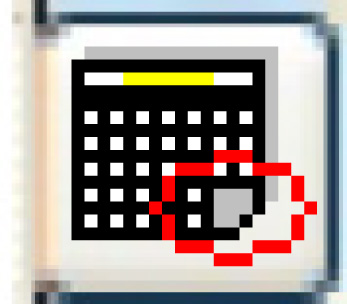 .
.
- If one calendar exists for the customer, the Customer Calendar Accounting Periods change screen appears.
- Click Add Calendar
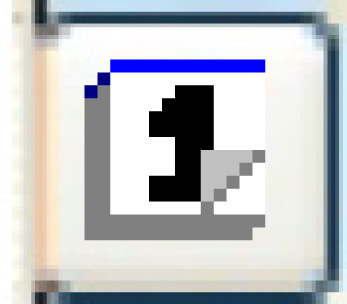 .
.
- The Customer Calendar Header add screen appears.
- Click Add Calendar
- If multiple calendars exist, or no calendars exist, the Work With Customer Calendars screen appears.
- Click Add
 .
.
- The Customer Calendar Header add screen appears.
- Click Add
- If one calendar exists for the customer, the Customer Calendar Accounting Periods change screen appears.
- Fill in the fieldsfields as required.
Calendar Type identifies whether you are creating a rental forecast calendar, lease forecast calendar, or both lease and rental forecast calendar. You can click on the Prompt
 button to select the calendar type from a list.
button to select the calendar type from a list.The Calendar Type is defaulted based on the calendar that already exists for the customer. If a lease calendar already exists, this one defaults to rental. If rental already exists, this one defaults to lease. If no calendar exists, it defaults to lease. If a calendar exists for both lease & rental forecast, no other calendar can be created.
Accounting Cycle identifies the accounting cycle for the calendar, e.g. monthly. You can click on the Prompt
 button to select the accounting cycle from a list.
button to select the accounting cycle from a list.Start of Week identifies the first day of the week for the calendar. You can click on the drop-down arrow to select a day.
Fiscal Start Date is the fiscal start date for the calendar. You can click on the calendar
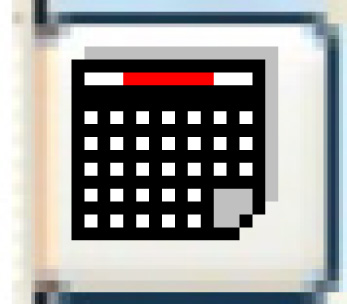 button
to select the date.
button
to select the date. - Click Enter
 .
.
- The Confirm prompt appears.
- Click Confirm.
- The Customer Calendar Accounting Periods add screen appears.
- To add fiscal periods, fill in the fieldsfields as required.
Fiscal Year is the 2-digit fiscal year the period is for.
Fiscal Period is the 2-digit fiscal period in the year.
Start Date is the first date in the fiscal period.
End Date is the last date in the fiscal period.
- Click Enter
 to save the periods.
to save the periods. - To generate the accounting periods for a selected fiscal year:
- Click Calculate Dates
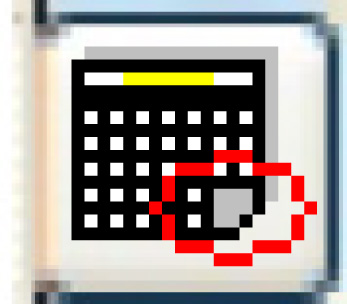 .
.
- The Calculate Dates for Customer Calendar screen appears.
- If necessary, change the fiscal year.
- Click Enter
 .
.
- The system will calculate and add the periodscalculate and add the periodsto the customer's calendar.
This is a convenience function that deletes and re-adds all of the period details, calculating the dates using the parameters at the top of the screen. The calculation steps are as follows:
- Delete all records for the fiscal year at the top of the screen.
- Determine the number of periods in the year from the accounting cycle. This will be 13 for the 444 (4-week cycle) and 12 for all other options.
- Determine the period start date for each period. The first period will start on the value entered in the start of fiscal year field. The start of each subsequent period will be calculated by adding a full period length to the start of
the period. The full period length will be:
- 1 month for monthly cycle
- either 4 or 5 full weeks for any of the 445 patterns
- 4 full weeks for the 13 period cycle
- For each period, calculate the end of the period as one day before the start of the next period. In the case of the last period, the end of period is one day before the start of the first period of the next fiscal year. In the monthly accounting cycle, the start period of the next fiscal year will be one year from the first period of the previous fiscal year. In the case of 445/454/544 or 13 periods, the start of the next fiscal year would be 364 days after the start of the prior fiscal year.
- The system will calculate and add the periodscalculate and add the periodsto the customer's calendar.
- Click Calculate Dates
Back to Customer calendars or Customer Master or All About